
AURATON 200 TRA
Ovner’s manual ver. 20200327
The document contains information on the safety, assembly and use of the Auraton 200 TRA device.
Wireless electronic head and thermostat set
Thank you for purchasing the modern temperature controller based on an advanced microprocessor AURATON 200 TRA.
| U | FrostGuard function Protects the interior from freezing. |
| & | Enables cyclic reduction of set temperature by 3°C for 6 hours. |
| LCD | Backlit LCD display The backlit display enables device control even in dark rooms. |
Basic information
The Auraton TRA head with the Auraton 200 TRA controller is a programmable electronic room thermostat.
The Auraton TRA head is designed for mounting on M30x1.5 radiator inserts and, using a special adapter, on Danfoss RA-N valves (adapter included) or on underfloor heating manifolds with 30×1.5 mm thread. The Auraton TRA head communicates wirelessly with the Auraton 200 TRA controller by downloading information about the current room temperature and the set temperature. There can be any number of radiators with Auraton TRA heads in one room or there can be any number of circuits for a given room on the floor heating manifold, but they should all be paired with the same Auraton 200 TRA controller.
Description of the regulator
The front of the housing has a backlit LCD display and three function buttons.
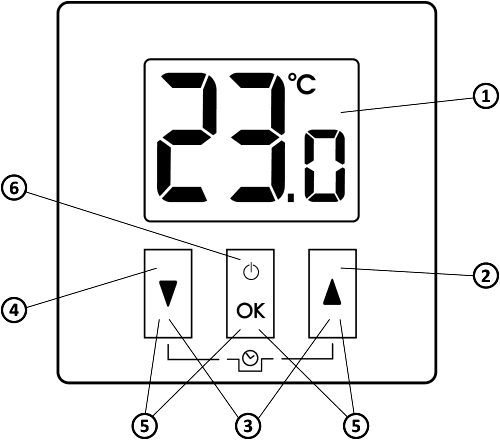
- LCD display
- Temperature increase key
- Temporary temperature decrease mode keys
- Temperature decrease key
- Pairing buttons
- Acknowledge or on/off key
| d |
|
Display screen
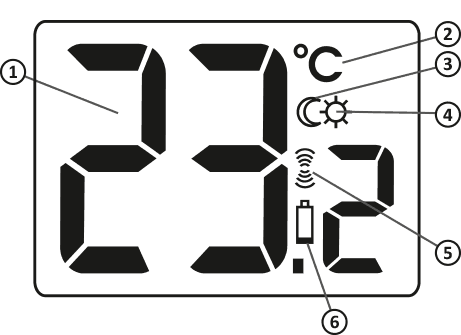
- Temperature
In normal operating mode, the controller displays the temperature of the room it is installed in. - Temperature unit (R)
Indicates temperature displayed in centigrade. - Temporary temperature decrease mode indicator (T)
Active during the “temporary temperature reduction” program - Temporary temperature decrease mode programming indicator (S)
Indicates that the user is in “temporary temperature reduction” mode. Visible when the mode is not currently implemented, but the “temporary temperature reduction” function is active (refer to „Temporary temperature decrease setting” section for more details). - Transmission symbol (W)
Indicates communication with the receiver. - Battery exhausted (X)
The indicator is visible at the minimum allowable battery voltage. Replace the battery as soon as possible.
Choice of controller location
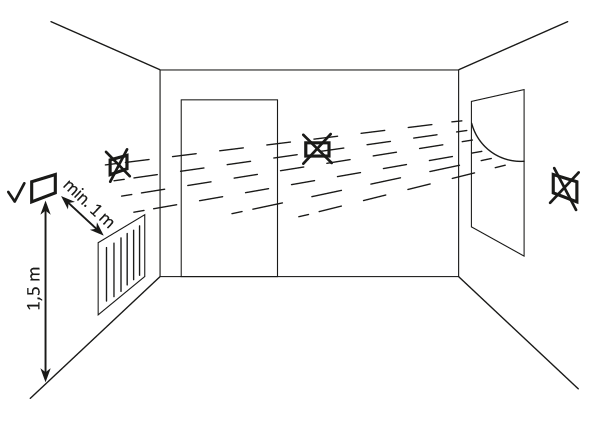
Controller location largely affects its proper operation. When located in a place without air circulation or exposed to direct sunlight, the controller may not control the temperature properly. The controller should be located on an internal wall of a building (partition wall) in a place with free air circulation. Avoid locations near sources of heat (TV set, heater, refrigerator) or places exposed to direct sunlight. Location near doors and the resultant vibration may cause the controller to function improperly.
Battery installation/replacement
Battery sockets are located inside the controller on both sides of the display. To install the batteries, remove the controller enclosure as shown in the figure.
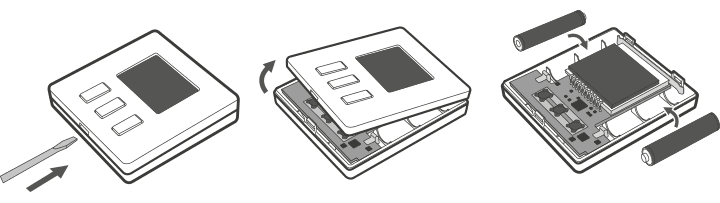
Place two AAA 1.5 V batteries in the battery socket observing the correct polarity.
We recommend using alkaline bateries to supply AURATON controllers. Rechargeable batteries should not be used because their rated voltage is too low.
Fixing the controller to the wall
To fix the AURATON 200 TRA controller to the wall:
- Remove the enclosure (as described on the „Battery installation/replacement” section).
- Drill 2 holes diameter 6 mm in the wall (use the back of the controller enclosure to set the right spacing of the holes).
- Place plastic plugs in the drilled holes.
- Screw the back of the controller enclosure to the wall with the two screws provided.
- Install the batteries and replace the controller enclosure.
No expansion bolts are needed for wooden walls. Just drill holes diameter 2.7 mm (instead of 6 mm) and screw the screws directly into the wood.
Do not mount the Auraton 200 TRA controller on metal surfaces, as this significantly reduces the range of radio communication.
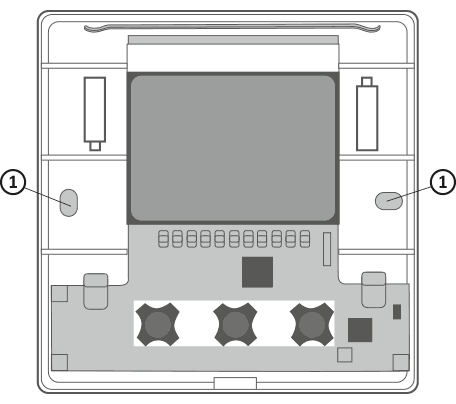
- Holes for fixing screws.
Alternative fixing methods
The controller can be mounted to a smooth surface with e.g. two-sided adhesive tape. The controller can also be placed in any location on an even surface on a support at the back of the enclosure.
First start
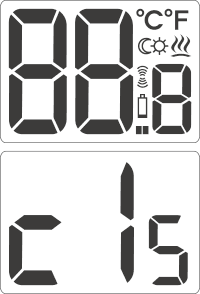
After correct installation on batteries, the LCD will display, for a second, all segments (display test) followed by the firmware version number. After a moment, the current temperature will be displayed. The controller is ready to use.
Temperature setting
When pressing any function key for the first time, the backlight is turned on and then the key function is activated.

To set the desired (set) temperature by us in normal operation mode:
- Press the b or c key. The segment displaying
temperature will switch to edit mode and start blinking. - With the b and c keys, set the desired (set) temperature with the accuracy of up to 0.2°C.
- Press the d key to acknowledge selection.
FrostGuard function
AURATON 200 TRA controller features the special FrostGuard function to protect the room from possible freezing. The function is activated even when the controller is switched off.
With the controller switched off, when the room temperature drops to 2°C, the Fr (!) symbols will appear and signal will be sent to the receiver to start heating. When the temperature raises to 2.2°C, the display will turn off again and signal will be sent to the receiver to turn the heating off.
Setting the temporary temperature decrease mode
If, for various reasons, we would like to start reducing the room temperature by 3°C every day at the same time, it is possible to reduce it temporarily for a period of 6 hours. To do so:
- Press and hold for 3 seconds both b c keys. The moon symbol will be displayed (T).
- The controller is switched to the temporary temperature decrease mode andeveryday at the same time will decrease the set temperature in a normal mode by 3°C for 6 hours.
After 6 hours, the controller will return to the main temperature setting. Instead of the moon symbol (T) the sun (S) symbol will be displayed.
The temporary temperature decrease mode always starts when the function is activated. Oznacza to, że czasowe obniżenie temperatury o 3°C należy włączyć dokładnie w momencie w którym chcemy, aby taka zmiana się rozpoczynała.
Turning on the temporary temperature decrease by 3°C does not guarantee that within 6 hours such a reduction will occur. It depends on the thermal inertia of the building.
Switching off the temporary temperature decrease
Press and hold the b c keys again to switch off the temporary
temperature decrease mode.
The moon (T) or sun (S) symbol will disappear and only the room
temperature will be displayed. The controller returns to the normal operating.
Head description
The AURATON TRA head works with the wireless controller AURATON 200 TRA. The head is mounted directly on the radiator or floor heating manifold.
- – Button for closing the battery cover, pairing and reset.
- – Signaling diode.
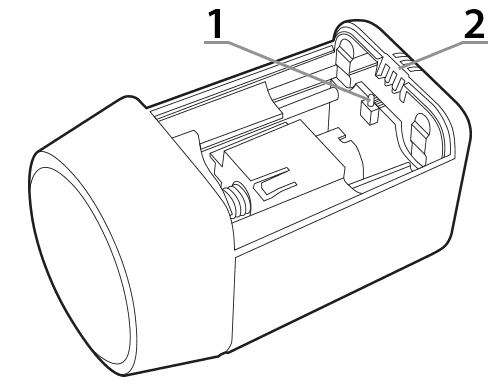
Head assembly
Heater with insert M30x1,5
or floor heating manifold
In order to mount the Auraton TRA head on a radiator or floor heating manifold with the most popular M30x1.5 insert on the market, perform the following actions:
- Screw the reduction fitting A (1) onto the insert delivered with the head (all the way).
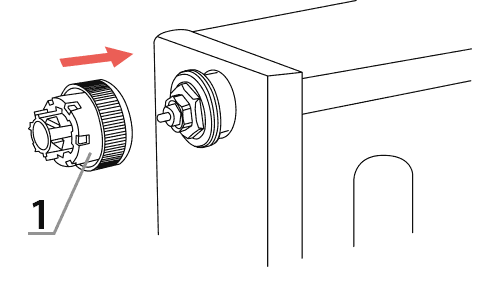
- Take off the head battery cover (2) using a flat screwdriver.
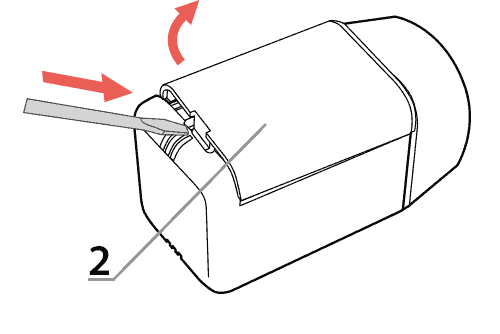
- Install two AAA batteries in the head, paying attention to their polarity. The pin of the head moves to the fully open position, which makes it easier to mount the head on the reduction fitting.
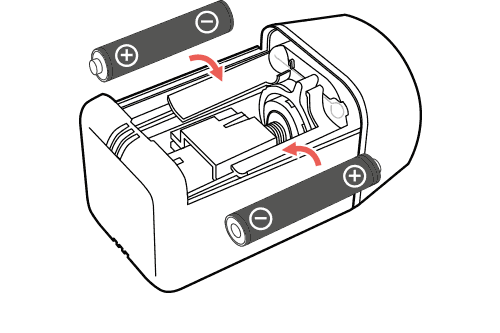
- Slide the safety ring (3) into the “released” position.
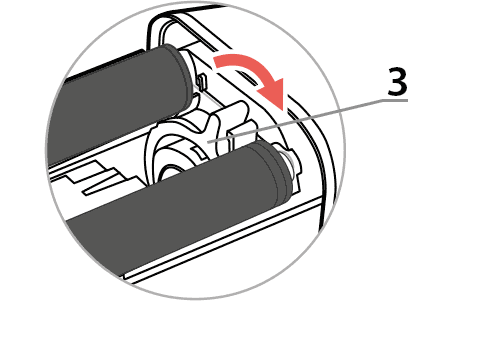
- Slide the head (4) all the way onto the reducing fitting A.
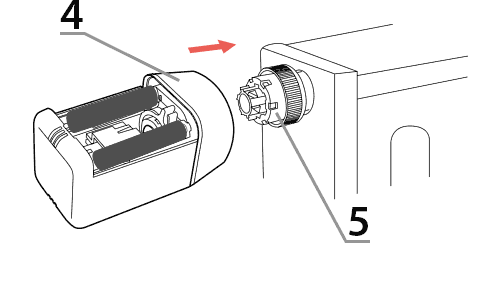
- Turn the safety ring (3) into the “secured” position.
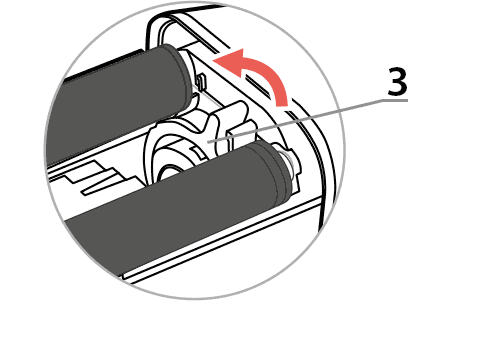
- Pair the head with the Auraton 200 TRA, unless pairing has been done earlier.
- Close the head
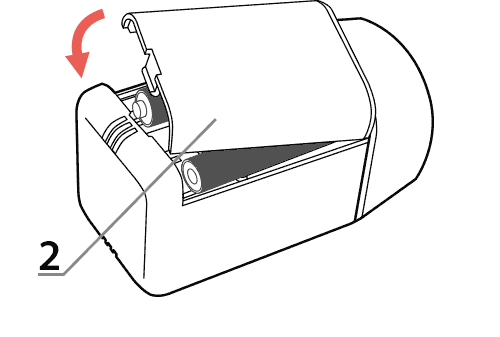
Heater with Danfoss RA-N insert
In order to install the Auraton TRA head on a radiator with a Danfoss RA-N insert, perform the following procedure:
- Put on the two halves of the reduction fitting B (1) onto the Danfoss RA-N insert.
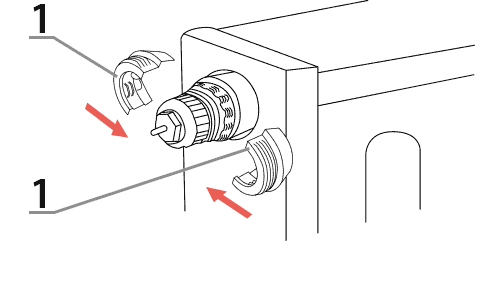
- Tighten all the way the reduction fitting A (2) on the installed reduction fitting B (1)
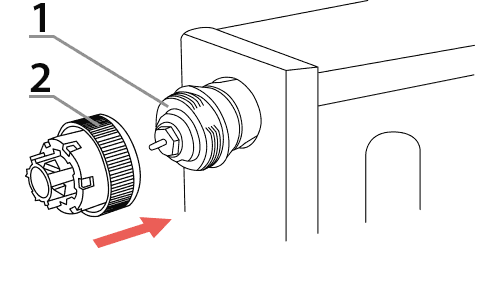
- Perform steps 2 to 8 in chapter Heater with insert M30x1,5
Restore factory settings
- Take off the head battery cover,
- Take out the battery (one is enough).
- Press the battery cover closing button (it is located on the electronics board between the batteries).
- Hold the button down and install the batteries and wait about 4 seconds.
- After you hear three beeps, release the button.
Pairing devices
Proper operation of the Auraton TRA head requires pairing it with the Auraton 200 TRA controller. The pairing process is the following:
- Reset the Auraton TRA head to the default settings (see the chapter “Restore factory settings”).
- In the Auraton 200 TRA controller simultaneously press the buttons b d or c d for more than 3 seconds.
- After 3 seconds, Auraton 200 TRA will send its ID to the Auraton TRA head, which will be signaled by a triple beep by the head.
- After successfully pairing the Auratona 200 TRA and the head, close the battery cover (if installed on the radiator).
If the first pairing fails, do Restore factory settings, move closer to the head and perform pairing again.
The AURATON 200 TRA wireless controller sold together with the AURATON TRA head is already paired. Devices purchased separately require pairing.
Communication between the head and the controller and error signals
In order to save the battery, the Auraton 200 TRA controller communicates with the head every 2 minutes. Immediately after pairing the Auraton 200 TRA controller with the TRA head, the synchronization process takes about one minute. The synchronization process is not indicated in any way but is necessary for proper operation of the set.
If the radio communication is disturbed, e.g. due to the battery running out of the Auraton 200 TRA controller or during its replacement, the head will signal no communication, after 6 minutes lighting the LED every 8 [s]. After a maximum of 4 hours, the head should automatically re-synchronize with the Auraton 200 TRA. This time can be shortened to 2 minutes if, after losing synchronization, the flap is removed from the head and reassembled.
Even after the communication between the transducer and the Auraton 200 TRA is disturbed, the user should not feel any deterioration in comfort. The head will automatically stabilize the room temperature at the level it remembered before losing communication with the Auraton 200 TRA controller.
Signaling after startup of the head
After the battery is inserted, the head indicates that it is ready for operation by way of sound signals and a LED diode. There are two possible scenarios:
- single beep – means that the Auraton 200 TRA controller is already paired with the TRA head. Just mount the head on the radiator insert or floor heating manifold and close the battery cover. After approx. 30 [s], the head will start regulating the temperature.
- triple beep – the Auraton 200 TRA controller is not paired with the head. After closing the battery cover, the head WILL NOT implement the temperature control algorithm. The pairing process described in chapter must be carried out Pairing devices.
If the pressure head of the head was not in the extremely open position, then the engine will start and the actuator will be moved to the rear position for easy installation of the head.
Calibration error signals
After the head is installed on the radiator or floor heating manifold and the battery cover is closed, the head performs calibration of the mechanical system. If an error occurs during calibration, it is indicated with the buzzer sounding for 1 [s] every 1 [s]. If a calibration error occurs, the following must be checked:
- Is the reduction fitting A properly screwed to the radiator insert or floor heating manifold?
- Is the reduction fitting B (in the case of Danfoss inserts) properly fastened on the insert and is the reduction fitting A properly screwed into the reduction fitting B?
- Is the safety ring properly set in the “secured” position?
- Are the installed batteries not discharged (see the chapter “Method of installation of the TRA head on a radiator with an M30x1.5 insert” items 2. and 3.)
- If the above-mentioned actions do not have the effect of correct calibration, this may indicate a malfunction of the radiator valve or floor heating manifold itself, or incompatibility of the head with this valve.
Installation tips
Auraton 200 TRA should be placed in the room where the head with the radiator is located or the room to which the relevant floor heating circuits are connected. It should not be placed next to a radiator, next to a door or in sunny places.
Battery life
The declared working time on one set of AAA alkaline batteries is one year. Discharging the battery does not affect temperature control. The head indicates a low battery level by lighting the LED twice every 8 [s]. In addition, when the battery discharges even more, the head begins to generate a double beep every 8 minutes. To turn off the sound signaling for 24 hours, press any key on the Auraton 200 TRA paired with this head, or raise the head flap for 2 [s] and reinstall it.
After 24 hours, the signaling will turn on again, reminding you to replace it battery. Then again we can turn off the signaling for another 24 hours, but this process will repeat until the batteries are replaced.
Cleaning and maintenance
- Clean the outside of the device with a dry cloth. Do not use from solvents (such as benzene, thinner or alcohol).
- Do not touch the device with wet hands. This can cause serious damage to the device.
- Do not expose the device to excessive smoke or dust.
- Do not touch the screen with a sharp object.
- Avoid contact of the device with liquids or moisture.
Technical specifications
| Working temperature range: | 0 – 45°C |
| Temperature measurement range: | 0 – 35°C |
| Temperature control range: | 5 – 30°C |
| Span: | ±0,2°C |
| Temperature setting accuracy: | 0,2°C |
| Temperature reading accuracy: | ±0,1°C |
| Default temperature setting: | 20°C |
| Additional function: | FrostGuard |
| Operating cycle: | Daily |
| Working mode control: | LED, sound (head) / LCD (regulator) |
| Security level: | IP20 |
| AURATON 200 TRA power supply: | 2 x AAA 1.5V alkaline batteries |
| Power supply for the TRA head: | 2 x AAA 1.5V alkaline batteries |
| TRA: radio frequency: | 868 MHz |
| TRA: operation range: | in a typical building, with standard construction of walls – approx. 30 m an open space – up to 300 m |
Disposing of the devices
O
The devices are marked with the crossed waste bin symbol. According to European Directive no. 2012/19/EU and the Act concerning used up electric and electronic equipment, such a marking indicates that this equipment may not be placed with other household generated waste.
The user is responsible for delivering the devices to a reception point for used-up electric and electronic equipment.