User manual ver. 20220216
The document presents collected information on safety, assembly and use of AURATON Aquarius SET.
Wireless controller of a circulation pump in the DHW system activated by a motion sensor
(set)
Congratulations on your purchase of a modern set – a wireless DHW circulation pump controller. activated by a motion sensor AURATON Aquarius SET.
Wireless controller of a circulation pump in the DHW system activated by the AURATON Aquarius SET motion sensor is designed to support the “intelligent circulation” of the DHW circuit. The circulation pump connected to the AURATON Aquarius CR output is activated only when the AURATON Aquarius PIR motion sensor detects the activity of the domestic hot water users in the room (e.g. in the bathroom). Additionally, AURATON Aquarius CR activates the circulating pump only for a pre-set time (factory set to 2 minutes).
 |
The lithium battery (CR 123A 3V) used allows for many years of uninterrupted operation of the motion sensor. |
| 16A | Work under load up to 16 A/10 A The AURATON Aquarius CR receiver is equipped with a relay that can operate under a load of up to 16 A/10 A. The low-spark technology of switching the mains voltage causes minimal wear of the relay contacts. |
 |
Interference-free communication between devices. The AURATON Aquarius PIR and AURATON Aquarius CR communicate at 868 MHz. Very short, encrypted data transmission packets (approx. 0.004 sec.) ensure efficient and interference-free operation of the device. |
Description of the wireless motion sensor that controls the circulation pump in the domestic hot water system Aquarius PIR
(transmitter)

- Front of the sensor
- LED
- Rear of the sensor
- CR123A 3V battery
- Pairing button
- Rear cover
- Bracket mounting
Removing the sensor’s rear cover
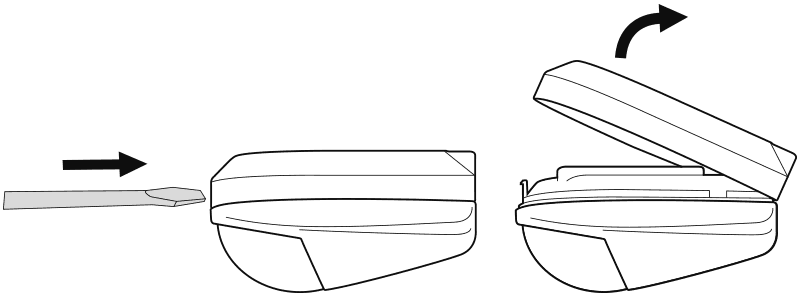
The AURATON Aquarius PIR motion sensor and the AURATON Aquarius CR pump controller purchased as a set are factory-paired with each other and do not require the pairing procedure.
Mounting the AUARTON Aquarius PIR to a wall
Before attaching the motion sensor to a wall, it must first be paired with a previously connected Aquarius CR pump controller. For a Aquarius PIR sensor and Aquarius CR pump controller purchased together as a set, no pairing procedure is necessary as the devices have been paired at the factory.
To attach the motion sensor to a wall:
- Drill two holes with a diameter of 5 mm into the wall (measure the spacing between the holes using the mounting bracket – included in the set with the Aquarius PIR).
- Insert the wall plugs (supplied) into the drilled holes.
- Screw the mounting bracket to the wall.
- Slide the motion sensor onto the mounting bracket until it clicks into place.
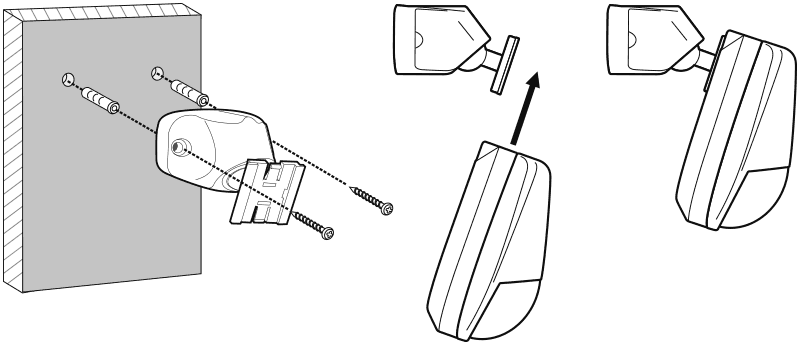
If the wall is wooden, there is no need to use wall plugs. Drill holes with a diameter of 2.7 mm instead of 5 mm and put the screws directly into the wood.
Description of the circulation pump controller in the AURATON Aquarius CR domestic hot water system
(receiver)
Aquarius CR (receiver) works with Aquarius PIR wireless motion sensors. The receiver is mounted next to the heating device and can work under a load up to 16A.
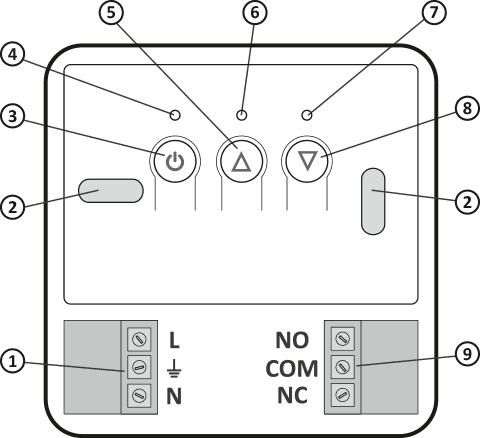
- Detachable power connector terminals 230 V AC
- Mounting hole
- Power button
- Power supply diode
- Button to unpair devices and setting DHW pump pause time
- Diode indicating that the actuator device is switched on
- Diode indicating that the actuator device has been switched off
- Button to pair devices with the receiver and setting DHW pump operation time
- Control connectors
Legend – description of diode signalling
| D G | The diode is green – the actuator device is switched off (the COM and NC contacts are closed). |
| E I | The diode is red – the actuator device is switched on (the COM and NO contacts are closed). |
| D H | The diode is blinking green – the AURATON Aquarius CR receiver is waiting for device pairing – chapter: “Pairing the AURATON wireless thermostat (transmitter) with AURATON Aquarius CR – heating or air-conditioning device controller (receiver)”. |
| E J | The diode is blinking red – the AURATON Aquarius CR receiver is waiting for the previously paired device to be unpaired – chapter: “Unpairing a thermostat paired with AURATON Aquarius CR – heating or air-conditioning device controller (receiver)”. |
| K | The LED alternates blinking red and green: ALARM – the AURATON Aquarius CR receiver has lost connection with the paired device – chapter: “Special cases” RESET – the AURATON Aquarius CR receiver. Removal of all devices paired with the AURATON Aquarius CR receiver – heating or air-conditioning device controller. |
| F | Green power diode – the AURATON Aquarius CR receiver is on. |
Mounting AURATON Aquarius CR
(receiver)
Q
The cables supplied with the thermostat are designed to transfer a load of max. value of 2.5 A.
In the case of connecting devices with higher power, they should be replaced with wires of appropriate cross-section.
while installing the AURATON Aquarius CR receiver, the power supply should be turned off. It is recommended to entrust the installation of the receiver to a specialist.
There must be a switch and overcurrent protection in the fixed building installation.
For easier installation, the connections are equipped with pull-out clips. Before connecting wires, you can disconnect them from AURATON Aquarius CR. Wires can be routed from the bottom of AURATON Aquarius CR after holes are punched in the mounting plug or from the back of AURATON Aquarius CR if the wires are pulled out of the wall. To connect from the back, break the plug.
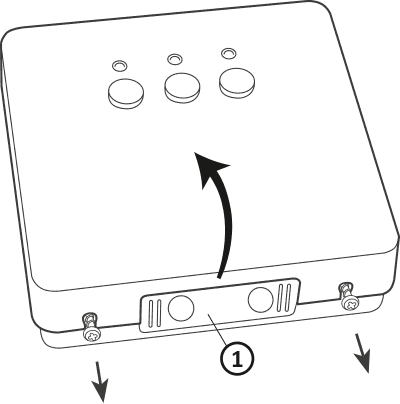
- mounting plug
Remove the cover of the front part of AURATON Aquarius CR by unscrewing the screws halfway.
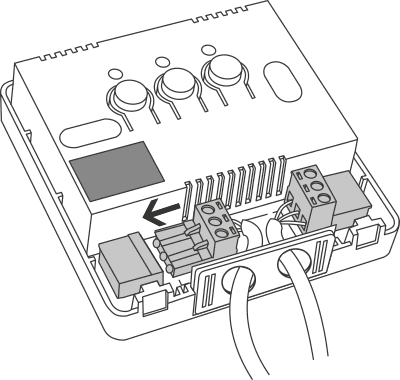
Connect the heating or air-conditioning device to the clips of the AURATON Aquarius CR control connector. Follow the service manual of the heating or air-conditioning device. COM (common) and NO (normally open circuit) clips are most commonly used.
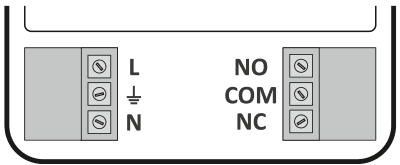
Connect the power supply wires to the clips of the power supply connector of the AURATON Aquarius CR receiver, observing safety rules.
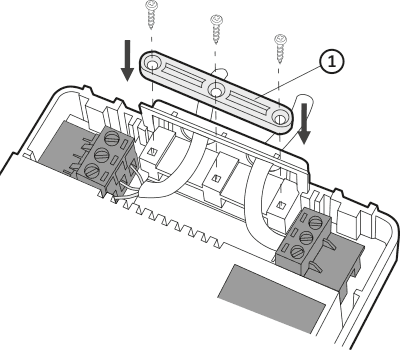
- Wire mounting bracket.
Once the wires are connected, secure them with the “wire mounting bracket” and screw the cover back onto the AURATON Aquarius CR receiver.
Mounting AURATON Aquarius CR onto a wall
To fix AURATON Aquarius CR to a wall:
- Remove the cover from the front part of the receiver see chapter “Mounting the AURATON Aquarius CR receiver heating or air-conditioning device controller (receiver)”.
- Mark the location of the holes for the mounting screws on the wall.
- Drill holes with diameters of the attached plugs (5 mm) where marked.
- Insert wall plugs into the drilled holes.
- Screw the AURATON Aquarius CR receiver to the wall with the screws, so that the device is fixed securely.
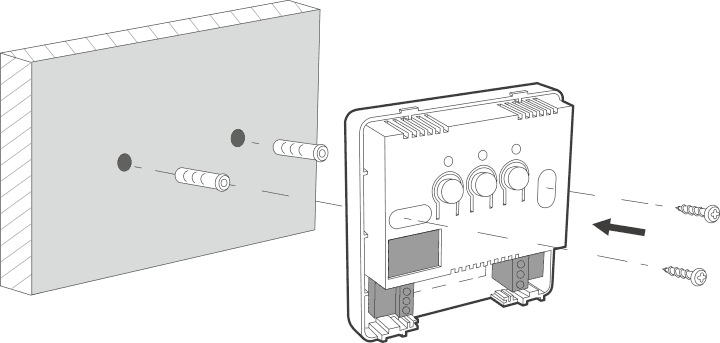
If the wall is wooden, there is no need to use wall plugs. Drill holes with a diameter of 2.7 mm instead of 5 mm and put the screws directly into the wood.
Do not place AURATON Aquarius CR in metal housings (e.g. mounting box, metal housing of a furnace), so as not to interfere with the thermostat’s operation.
Choosing the right location for the wireless motion sensor controlling the circulation pump in the domestic hot water system AURATON Aquarius PIR
The motion sensor should be installed in such a place that it can easily detect the user’s movement. It should not be installed behind obstacles or ensclosed. Avoid installing at too low a height (minimum 0.5 m above the ground). These types of sensors are usually ceiling-mounted at a height of about 2.5 m.

Pairing the AURATON Aquarius PIR with the AURATON Aquarius CR
The AURATON Aquarius PIR sold together with the AURATON Aquarius CR is already paired. Devices purchased separately require “pairing”.
- Pairing the Aquarius PIR with the Aquarius CR is initiated by pressing the pairing button – single beep (D) on the Aquarius CR pump controller and holding for at least 3s, until the LED flashes green (double beep), then releasing the button.
The AURATON Aquarius CR waits 120 seconds for pairing. After this time elapses, it will automatically return to normal operation. - On the Aquarius PIR press the pairing button (.) located on the back of the housing and hold for at least 2 seconds until the LED on the front of the motion sensor lights up red. Release the button.
- Successful completion of pairing is signalled by the LED on the Aquarius CR no longer flashing green. The green LED will go out for 1 second and then signal the currently set pump operating time (factory set 2 minutes – 2x green LED flash every 0.5 seconds), and then the Aquarius CR will return to normal operation.
If there is a pairing error, please repeat steps 1 and 2. In the event of further errors, unpair all devices via a RESET of the Aquarius CR (see “RESET – return to factory settings”) and try pairing the devices again.
Once paired, the device cannot be paired again with the AURATON Aquarius CR as it is already stored in memory.
The AURATON Aquarius CR allows pairing of up to 20 AURATON Aquarius PIR motion sensors.
Unpairing the AURATON Aquarius PIR from the AURATON Aquarius CR
- Unpairing the AURATON Aquarius PIR from the AURATON Aquarius CR is initiated by pressing the unpairing button (E) on the pump controller and holding it for at least 2 seconds, until the LED starts flashing red, then releasing the button.
The AURATON Aquarius CR waits 120 seconds for unpairing. After this time elapses, it will automatically return to normal operation. - On the Aquarius PIR press the pairing button (.) located on the back of the housing and hold for at least 2 seconds until the LED on the front of the motion sensor lights up red. Release the button.
- Successful completion of unpairing is signalled when the red LED on the AURATON Aquarius CR pump controller receiver is no longer blinking and it returns to normal operation.
If there is a pairing error, please repeat steps 1 and 2. In the event of further errors, unpair all devices via a RESET of the AURATON Aquarius CR (see “RESET – return to factory settings”) and try pairing the devices again.
RESET – return to factory settings
In order to unpair all the paired devices in the AURATON Aquarius CR, press and hold both the unpairing and pairing buttons (D and E) simultaneously for at least 5 s until the LED signalling changes to alternately blinking green and red. Then release both buttons.
Successful completion of unpairing is signalled after about 2 seconds with the signalling changing to green and then shortly fading out.
If you disconnect the AURATON Aquarius CR from the power supply after the RESET and then reconnect the power supply, the AURATON Aquarius CR will automatically enter the “pairing” mode.
Signalling the working status and data package reception
Each reception of a radio transmission by the AURATON Aquarius CR from a paired AURATON Aquarius PIR is signalled by a temporary alternating colour change of the LEDs.
When the relay is turned on, the LED is red and when the relay is turned off, the LED is green.
Change of operating time/interval and operating algorithm
Changing the interval of the domestic hot water pump:
Briefly pressing the unpairing button (E) sets the pump interval time in a sequence of 1, 5, 10, 15 minutes, depending on how many times the button is pressed (from 1 to 4 and then looping around).
Changing the domestic hot water pump operating time:
riefly pressing the pairing button (D) sets the pump operating time for as many minutes as pressed. From 1 to 5 minutes. Pressing a sixth time goes back to 1 minute again.
At the end the AURATON Aquarius CR will show the domestic hot water pump operating time with the appropriate number of green flashes and the interval time of the domestic hot water pump with the appropriate number of red flashes.
Resetting the Aquarius CR to factory settings restores the circulation pump operating time to 2 minutes.
A single press of each button sets the time in the initial position.
After switching the circulation pump off (after the set time) the AURATON Aquarius CR will not switch the pump on for 15 minutes despite receiving signals from the AURATON Aquarius PIR concerning detecting movement. This is to prevent the domestic hot water pump from switching on too frequently. It will only be switched on again after receiving another movement signal from the AURATON Aquarius PIR.
Unique features of the set – wireless circulation pump controller in the DHW system activated by the AURATON Aquarius SET motion sensor
- The lithium battery (CR 123A 3V) used allows for many years of uninterrupted operation.
- Relay switching is synchronised with the 230 V AC power supply line so that the closing and opening of the relay armature contacts always occurs in the area of the voltage waveform reaching zero. This prevents the formation of an electric arc and significantly extends the life of the relay.
- Activation of the pump after detection of movement brings considerable savings in energy consumption by the domestic hot water pump and in the cooling down of the domestic hot water in comparison to other systems.
Additional information
- The AURATON thermostat (transmitter) must be installed at least 1 metre away from AURATON Aquarius CR (too strong a signal from the transmitter may cause interference).
- At least 30 seconds must elapse between turning the relay off and on.
- TData from the AURATON thermostat (transmitter) is transmitted to the AURATON Aquarius CR receiver every time the ambient temperature changes by 0.2°C. If the temperature does not change, the thermostat transmits control data every 5 minutes (this is signalled by a temporary alteration in the colour of the LED diodes).
- In the event of a power failure, AURATON Aquarius CR will switch off. After power is restored, the heating device will automatically switch on, and AURATON Aquarius CR will wait for a signal from the paired AURATON thermostat (transmitter) no longer than 5 minutes after power is restored. After receiving the signal, AURATON Aquarius CR will return to normal operation.
- Placing AURATON Aquarius CR in a metal housing (e.g. mounting box, metal housing of a furnace) will interfere with the operation of the thermostat.
Diagram of connection of the DHW circulation pump from AURATON Aquarius CR
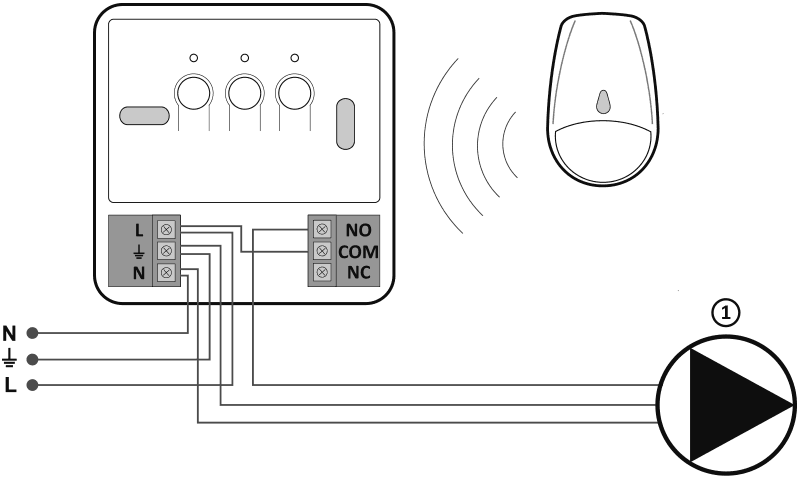
1 – DHW pump
Cleaning and maintenance
- The outside part the device should be cleaned with a dry cloth. Do not use solvents (such as benzene, thinner or alcohol).
- Do not touch the device when your hands are wet. It may cause electric shock or serious damage to the device.
- Do not expose the device to excessive smoke or dust.
- Do not touch the screen with a sharp object.
- Keep the device away from liquids or moisture.
Technical specifications
| Working temperature range: | 0-40 °C |
| Working cycles: | Daily |
| Working mode control: | LED |
| Relay load capacity: | ~16 A 250 V AC |
| Power supply AURATON Aquarius PIR: | lithium battery CR123A 3V (included) exchangeable battery |
| Power supply AURATON Aquarius CR: | 230 V AC, 50 Hz |
| Level of security: | IP20 |
| Humidity AUARTON Aquarius PIR: | ≤85% non-condensing |
| Radio frequency Aquarius CR: | 868,850 MHz 869,000 MHz |
| Operation range: | in a typical building with standard wall construction – approx. 30 m; in open space – up to 300 m |
| Radio signal strength: | Up to 11 dBm |
| Receiver Category AURATON Aquarius CR: | 2 |
Contact and address of the manufacturer
Lars
ul. Świerkowa 14
64-320 Niepruszewo
Polska
www.auraton.pl
Disposing of the devices
O
The devices are marked with the crossed waste bin symbol. According to European Directive no. 2012/19/UE and the Act concerning used up electric and electronic equipment, such a marking indicates that this equipment may not be placed with other household generated waste.
The user is responsible for delivering the devices to a reception point for used-up electric and electronic equipment.

