
AURATON Hydrus
User manual ver. 20210413
The document presents collected information on safety, assembly and use of AURATON Hydrus.
Description of the device
Dual-function central heating or domestic hot water pump controller
Use as central heating pump controller
AURATON Hydrus can be used for automatically switching the circulation pump on and off depending on the temperature. The controller-pump unit forces water circulation in central heating installations. The AURATON Hydrus sensor measures the temperature of the water in the central heating system supply. In solid fuel central heating installations AURATON Hydrus will switch off the circulation pump after the flame in the boiler goes out.
Pumping water when the flame is extinguished is not recommended – air draft to the chimney causes faster cooling of water in the boiler than in radiators.
The optimum temperature can be set on the AURATON Hydrus display (usually 40 °C).
In a central heating system with a gas boiler, the temperature set on the AURATON Hydrus must be lower than the temperature set on the central heating boiler. Setting the AURATON Hydrus to a temperature above the dew point prevents the boiler from sweating while heating up the water in the central heating system.
The setting range for the central heating pump is from 20 to 90 °C.
The hysteresis (difference between the on and off temperature) can be set between 2 and 8 °C.
Use as a controller for the domestic hot water pump
The AURATON Hydrus can also be used to automatically switch the circulation pump on and off depending on the temperature.
In a domestic hot water system the controller-pump unit forces water to circulate in domestic hot water systems with a heating device without a system controlling the pump operation. The AURATON Hydrus sensor measures the temperature of water in the domestic hot water tank.
The setting range for the domestic hot water pump is from 20 to 90 °C.
The hysteresis (difference between the on and off temperature) can be set between 2 and 8 °C.
Installation
Sensor mounting:
Operation in central heating mode
- Install the sensor on an exposed outlet pipe from the central heating boiler (as close to the boiler as possible).
- Use a cable tie to press the sensor against the pipe.
- It is advisable to wrap the outlet pipe from the boiler to the sensor with insulating material.
- If the solid fuel and gas heating appliances work on a common central heating system, the sensor should be fixed in the place where both outlets are connected and insulated.
Operation in domestic hot water mode
- Install the sensor in the domestic hot water tank.
NOTE:
Do not immerse the sensor in liquids and do not install on the flue gas outlets to the chimney.
Connect the power supply to the pump:
- Connect the yellow or yellow-green coloured wire (ground or protective neutral) to the ($) terminal.
- Connect the blue-coloured wire (neutral wire) to the (N) terminal.
- Connect the brown wire to the (L) terminal (phase wire).
Connecting the AURATON Hydrus:
After securing the wires against accidental breaking, the power supply wire should be connected to the 230 V AC mains socket.
Installing the AURATON Hydrus:
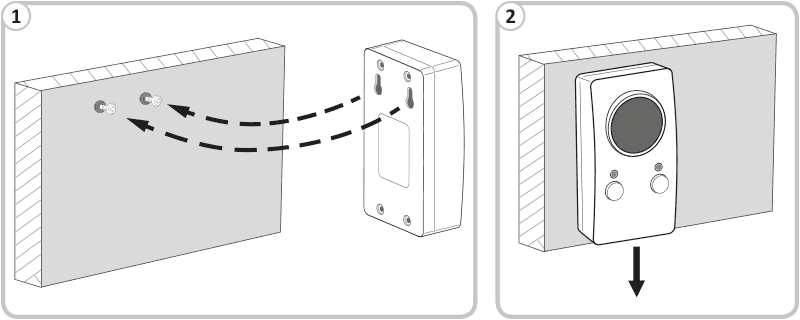
- Install the AURATON Hydrus on a wall or bracket using two screws (wall plugs included).
- Wires leading from the AURATON Hydrus should be fixed to the wall.
Description of the AURATON Hydrus
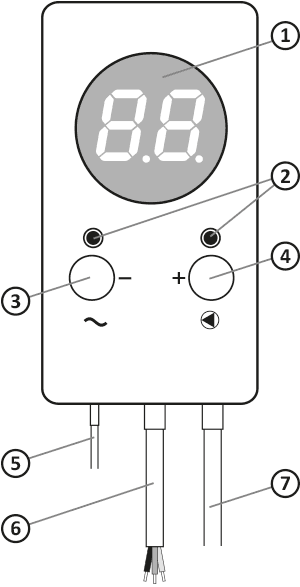
- LED display
- operation controls
- function button / power switch
- function button / operating
mode - temperature sensor
- pump control output
- power cord
First start-up
The mains switch button (®) is located on the left side, under the display. By holding it for 2 seconds the AURATON Hydrus can be switched on or off. When the AURATON Hydrus is switched off, the LED lights up red, whereas when the AURATON Hydrus is switched on, the LED lights up green.
After switching on, the display will show the following information in sequence:
- Display test (all segments on).
- Software version (e.g. 1.2)
- AURATON Hydrus operating mode:
© – central heating pump
, – domestic hot water pump - current sensor temperature.
The AURATON Hydrus is ready to set the appropriate operating temperature.
Setting the temperature
Briefly press the left or right button to activate the temperature setting function.
The temperature on the display will flash for 5 seconds. During this time the (–) or (+) buttons can be used to set the desired temperature value.
Once the selection has been made, the AURATON Hydrus will automatically save this value and the display will show the current sensor temperature.
Setting the AURATON Hydrus operating mode
The AURATON Hydrus can be set in one of two operating modes.
In order to check in which mode the AURATON Hydrus is operating it is enough to hold down both the (–) and (+) buttons for 2 seconds. The display will show the information:
© – the controller in the operating mode with the central heating pump
, – controller in the operating mode with the domestic hot water pump
To change the operating modes press and hold both the (–) and (+) buttons simultaneously for 5 seconds. After that time the display will show the flashing text © or ,. While this information is displayed, the set mode can be changed using the (–) or (+) buttons.
The change will be saved automatically.
Hysteresis setting
The hysteresis can be changed by simultaneously holding down both the (–) and (+) buttons for 5 seconds.
After 5 seconds the display will show the flashing text of the AURATON Hydrus operating mode (© or ,), and then for another 5 seconds the value of the set hysteresis will be displayed (e.g. H4).
While this information is displayed, the given value can be changed using the (–) or (+) buttons. The controller allows the user to set the hysteresis in the range from 2 to 8 °C (from H2 to H8). After the change has been made, it will be automatically stored.
Example:
When setting, e.g., hysteresis H4 in © mode and an example temperature of 40 °C, the pump will turn on when 42 °C is exceeded and will turn off when it falls to 38 °C. On the other hand, if hysteresis H4 is set in mode , and the sample temperature is 40 °C, the pump will switch off when 42 °C is exceeded, and will switch on when it falls to 38 °C.
Switching off the pump alarm
software version 1.2 and higher
In specific situations it is possible to switch off the alarm of a disconnected or damaged E1 pump. This may apply if a low-power or electronically controlled pump is connected.
To do so, enter the AURATON Hydrus menu:
The settings are changed by simultaneously holding down both the (–) and (+) buttons for 15 seconds.
After 5 seconds the display will show the flashing text of the AURATON Hydrus operating mode (© or ,), and then for the next 5 seconds the value of the set hysteresis will be shown (e.g. H4).
Another setting concerns switching off the E1pump alarm; the display will show the flashing text A1 (factory setting), which means that the alarm is activated.
While this is displayed, the (–) or (+) buttons can be used to change this value to A0, which means the pump alarm (E1) is switched off.
Manual activation and deactivation of the central heating or domestic hot water pump
The AURATON Hydrus enables the manual activation and deactivation of the central heating or domestic hot water pump.
To do this, hold down the right (+) button for 2 seconds. The activation of this function is indicated by the right indicator lighting up red and the text ¨ being displayed for 10 seconds.
The pump operates continuously regardless of the temperature set on the AURATON Hydrus and the actual temperature in the place where the sensor is installed.
In order to turn the pump off, hold down the right (+) button again for 2 seconds.
In operating mode , the pump will be switched on until it reaches 90 °C. Once this value is exceeded, the pump will switch off. When the temperature drops below 90 °C, the pump will be switched on again.
Pump operation indication
| Automatic pump operation | The pump is switched on when the right indicator light flashes green |
| Manual pump operation | The pump is switched on when the right indicator light flashes red |
Error information codes
| « | Pump disconnected or defective | Disconnecting the power supply to the output, waiting for the fault to be rectified, press any button once the fault has been rectified. |
| ° | No network synchronisation signal to protect the relay | Stopping the pump, waiting for a momentary disconnection of the power supply. |
| ± | A short circuit of the sensor has occurred | CH mode – pump on. CU mode – pump off, waiting for error rectification (sensor replacement). Once the fault has been rectified, press any button. |
| ¬ | No sensor, sensor defective | Tryb CO – pompa włączona. CU mode – pump off, waiting for error rectification (sensor replacement). Once the fault has been rectified, press any button. |
| § | Sensor temperature below 2 °C | Pump stopped, awaiting correction of the error (temperature increase). |
| ¦ | Sensor temperature above 90 °C | Excessively high temperature warning. CH mode – pump on. CU mode – pump off. |
The occurrence of the above alarms is signalled by an intermittent sound signal until the fault is removed or the AURATON Hydrus is switched off. Once the fault has been rectified, the controller will resume normal operation.
To turn off the AURATON Hydrus during an alarm, hold down both the (–) and (+) buttons for 2 seconds.
Other information codes
| © | AURATON Hydrus operating in central heating mode. |
| , | AURATON Hydrus operating in the domestic hot water mode |
| ¨ | Pump has been switched on in manual mode |
GUARD function
The AURATON Hydrus is equipped with a GUARD function, preventing the impeller of an unused pump from seizing up. If the pump is not used for a long period of time, the built-in processor automatically starts the pump for 30 seconds every 14 days.
In order to keep the system working after a longer period of inactivity, the AURATON Hydrus should be left switched on.
Switching off the AURATON Hydrus
In order to switch off AURATON Hydrus, hold down the (®) button for 2 seconds. The display will go blank and the LED will change from green to red.
Wiring diagram
Wiring diagram of the AURATON Hydrus in the CO
(cooperation with central heating pump)
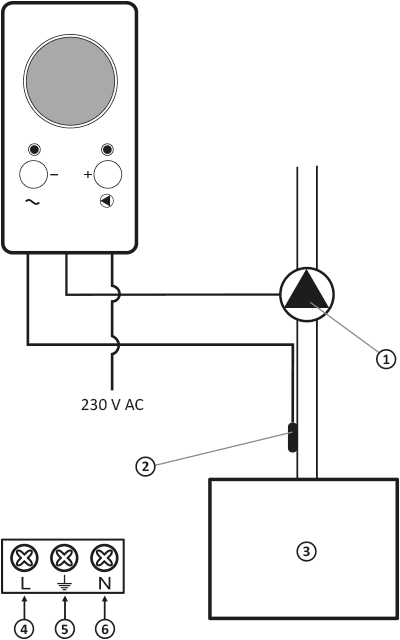
- pump
- temperature sensor
- central heating furnace
- brown wire
- yellow-green wire
- blue wire
Wiring diagram of the AURATON Hydrus in the CU
(cooperation with the domestic hot water pump)
Wiring diagram for the domestic hot water circuit:
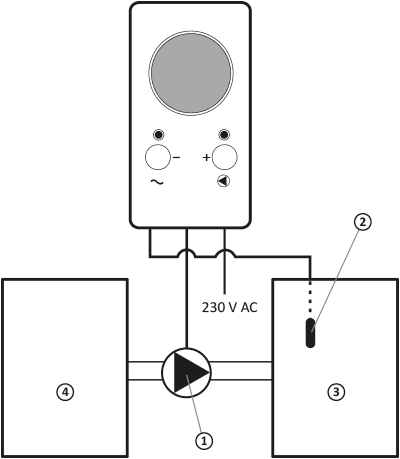
- pump
- temperature sensor
- domestic hot water storage tank
- central heating furnace
Cleaning and maintenance
- The outside part the device should be cleaned with a dry cloth. Do not use solvents (such as benzene, thinner or alcohol).
- Do not touch the device when your hands are wet. It may cause electric shock or serious damage to the device.
- Do not expose the device to excessive smoke or dust.
- Do not touch the screen with a sharp object.
- Keep the device away from liquids or moisture.
Technical specifications
| Power supply: | 230 V AC, 50 Hz, 1.5 W |
| Working temperature range: | 0 – 40 °C |
| Signalling the working status: | LED display, sound |
| Temperature control range: | 20 – 90 °C |
| Temperature measurement range: | 2 – 99 °C |
| Hysteresis: | 2 – 8 °C |
| Relay load capacity: | Max. 250 V AC, max. 1 A |
| Level of security: | IP20 |
| Dimensions [mm]: | 69.5 x 139.5 x 39 |
Disposing of the devices
O
The devices are marked with the crossed waste bin symbol. According to European Directive no. 2012/19/UE and the Act concerning used up electric and electronic equipment, such a marking indicates that this equipment may not be placed with other household generated waste.
The user is responsible for delivering the devices to a reception point for used-up electric and electronic equipment.
Contact and address of the manufacturer:
LARS, ul. Świerkowa 14
64-320 Niepruszewo
www.auraton.pl