
Flood Sensor Valve
User manual ver. 20200901
The document presents collected information on safety, assembly and use of Auraton Flood Sensor Valve.

The valve has two openings, and a closing ball for controlling the flow of water. Never insert your fingers or other body parts into the valve openings, as this may cause permanent damage to your body, including the cutting-off your body parts by the valve!
Basic information
Auraton Flood Sensor Valve is designed for the emergency cutting off water supply after detecting flooding in the controlled area. The device is able to close the water flow in the circuit, when flooding is detected by Auraton Flood Sensor. For proper operation of the system, one shut-off Auraton Flood Sensor Valve and at least one Auraton Flood Sensor are required (up to 10 sensors).
ATTENTION:
The system will minimize the damage resulting from the flooding only when*:
- Flood Sensor Valve is correctly installed in the water system by the installer,
- Flood Sensor Valve (FSV) valve is correctly paired with at least one Flood Sensor (FS),
- radio communication between FS and FSV is carried out correctly and reliably, which was previously tested (devices should not operate close to their working range limits),
- Flood Sensor is installed close to the point of water supply, e.g. washing machine, dishwasher, kitchen sink and has a factual possibility of leak detection,
- FSV is permanently powered from included AC adapter or the battery pack, which is recharged regularly, to maintain continuity of its operation,
- the valve minimizes the risk in the system connected to it and cannot prevent the damage caused by water outside the system to which it is connected, e.g. damage resulting from leaking roofs, windows or operation of external premises/systems (flooding by the neighbouring apartment).
*The manufacturer shall not be responsible for loss or damage resulting from flooding and other unforeseen events.
Description of the device

Fig. 1.
1 – Connection (1/2″, 3/4″, 1″)
2 – Charging control lamp
3 – Knob

Fig. 2.
1 – Power supply socket
2 – Point of applying magnet/Flood Sensor to trigger pairing/deleting (@)
3 – Plug
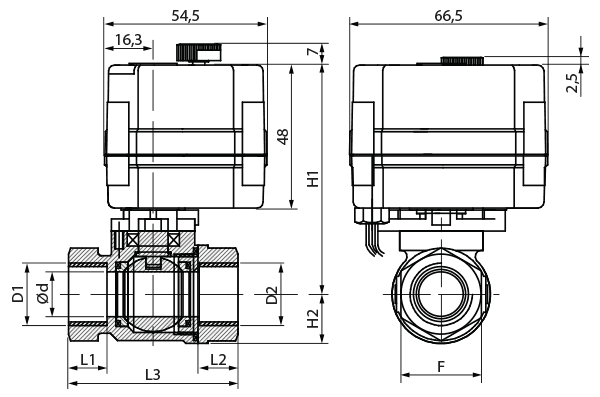
Fig. 3. Dimensions
All dimensions are in mm.
| DN15 | DN20 | DN25 | |
| D1/D2 | G 1/2″ | G 3/4″ | G 1″ |
| d | 15 | 20 | 20 |
| L1/L2 | 13 | 16 | 18 |
| L3 | 57 | 70 | 76 |
| F | 27 | 32 | 38 |
| H2 | 16.5 | 21.5 | 21.5 |
| H1 | 77 | 81 | 81 |
| Weight (kg) | 0.37 | 0.52 | 0.52 |
Assembly
Fig. 4. Installation/removal
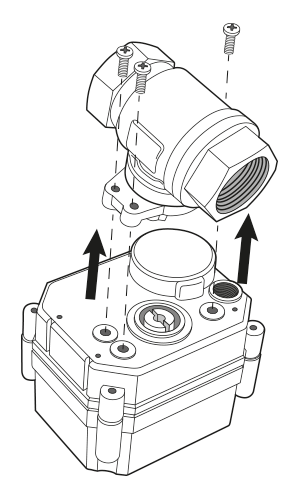
The valve must be installed in such a place that in case of flooding detection it would cut-off the desired area or entire system (depending on your needs). The valve must be installed on a water pipe, ensuring the access to the magnetic sensor (Fig. 2, pos. 2), the power/charging socket (Fig. 2, pos.1) and to the manual opening knob (Fig. 1, pos. 3). If problems occur during installation, you can separate body with electronics from the body of the valve as shown in Fig. 4.
The distance between Flood Sensor and Flood Sensor Valve must not be less than 1.5 m, to avoid problems during radio communication. In case of no coverage in radio communication, try to turn the valve on a pipe by 90° in order to improve the position of the antennas in the Valve and Sensor or decrease the distance between the devices.
Power supply:
The valve has its own power source (built-in rechargeable battery), which provides six months of room/area monitoring without an external power supply. The internal rechargeable battery can be charged using the provided charger (with a power cord) or left permanently connected to the grid (during charging the control lamp is lit in red and it turns off when fully charged). The battery may be also charged using a Power Bank.
The water valve is set to sleep mode at the factory.
Before the first start, it must be “woken up”. The “wake-up” procedure is performed by placing the magnet on the mating / deleting point (@) until a short single sound signal appears (it may take several seconds).
After “waking up” the valve is ready for further configuration (pairing of devices).
In the “sleep” mode, the valve support function does not work when trying to open or close manually. Do not open or close the valve by hand abruptly.
Before starting the AURATON Flood Sensor Valve for the first time, it is recommended to connect it to the power supply for 24 hours in order to fully charge the internal battery and manually open or close the valve.
Pairing the devices
In order to activate pairing in Auraton Flood Sensor Valve, contact Flood Sensor (or a magnet in case of FS absence) and Flood Sensor Valve as close as possible to the pairing symbol (@). After a while, the valve will emit a short beep (sound signal), keep the sensor in contact with valve until you hear another, longer beep, then move away the two devices from each other. The device should be in pairing mode.
Long beeps indicate positive execution of the function, whereas short beeps indicate an error in executing the function.
After executing the relevant function, the device returns to its previous state.
Activation of pairing – Auraton Flood Sensor
To activate pairing function on Flood Sensor, press and hold the button. After a while, a short sound signal (BEEP) will be activated Hold the button and wait until you hear a longer beep, then release the button. Activated pairing mode is indicated by blinking red LED.
Activation of the pairing function – Auraton Pulse Central Unit
In Auraton Pulse, the pairing function is activated via Auraton Smart App. After it is enabled, press green ‘+’ button located on the centre of the screen. On the next screen, press the home icon marked as “Devices”. On the next screen, enter the name of the device that is added. After entering the name, press the “Add” button. After successful pairing, the device may be placed in any previously added room and added to ‘favourites’.
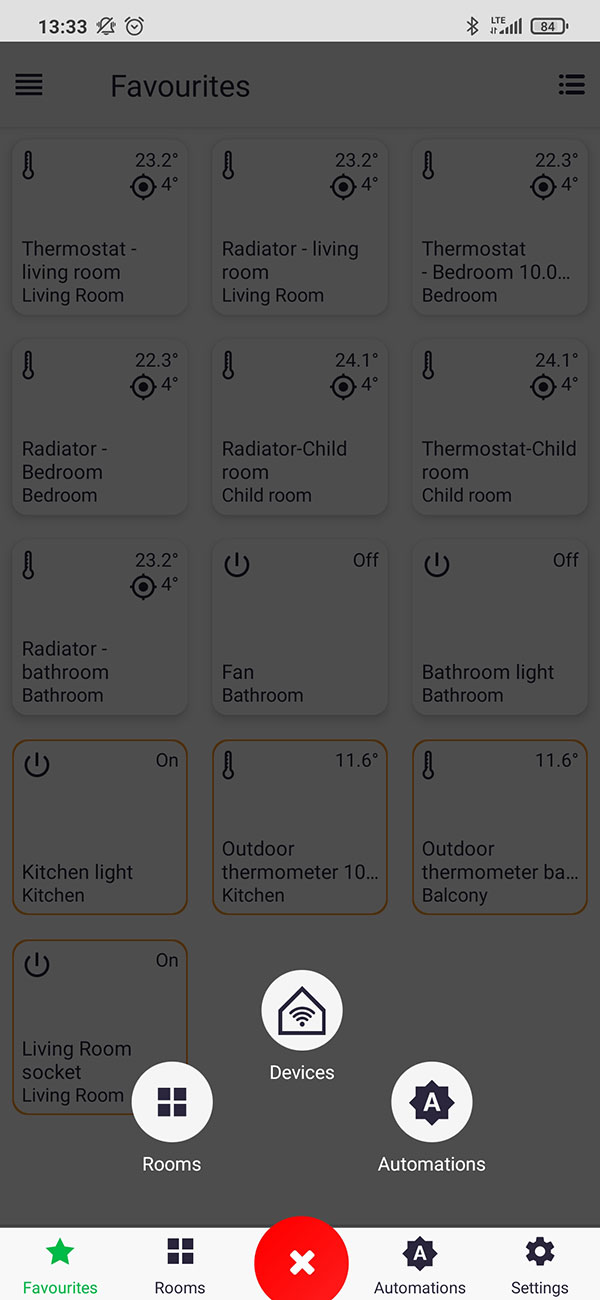
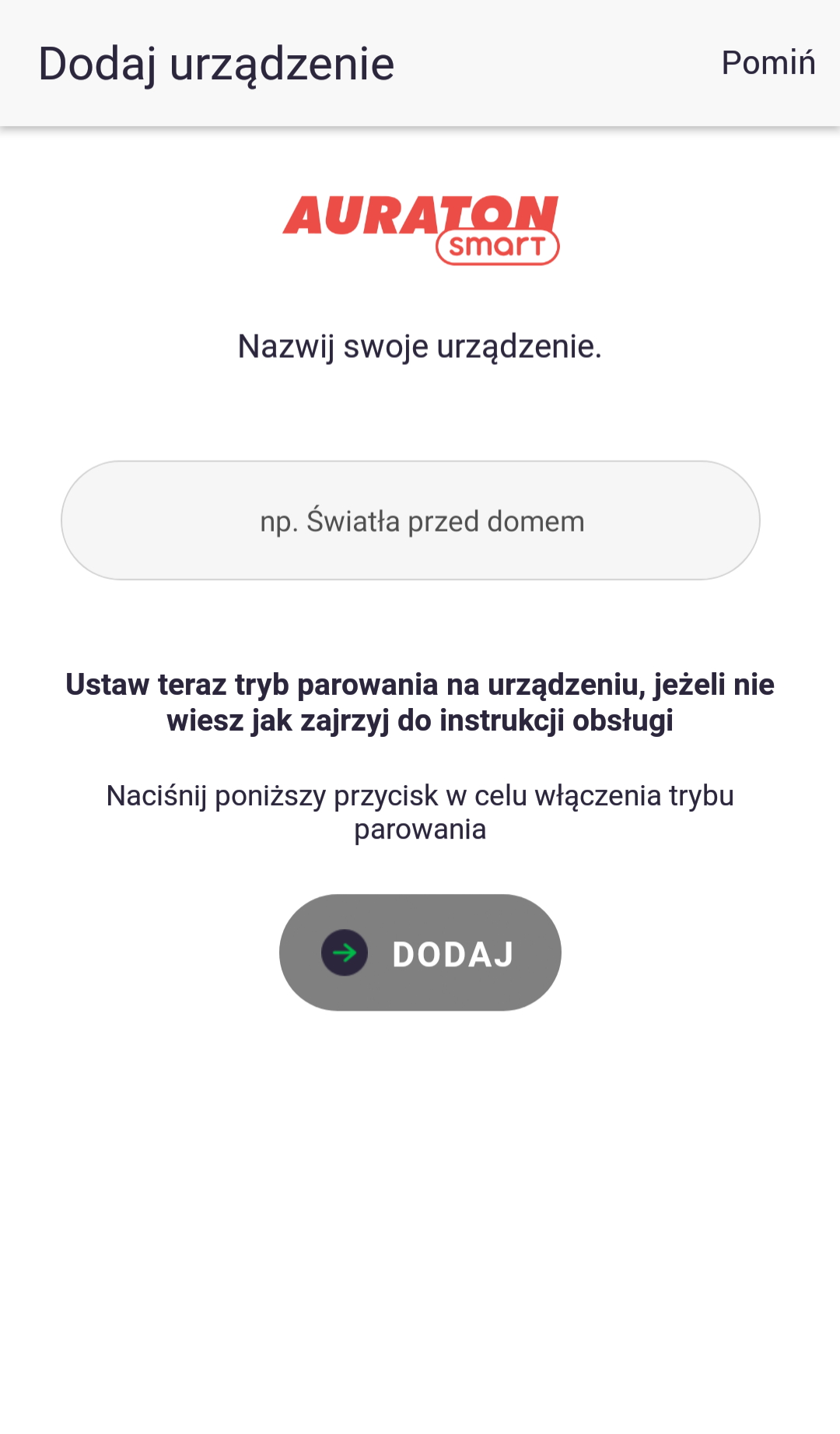
Restore factory settings
In order to restore factory settings of Auraton Flood Sensor Valve, contact Flood Sensor (or a magnet in case of FS absence) and Flood Sensor Valve as close as possible to the pairing symbol (@). After a while, the valve will emit a short beep (sound signal), keep the sensor in contact with valve until you hear two longer beeps, then move away the two devices from each other. At this point, you should hear a 10-second continuous beep. In order to confirm the operation, immediately and within 10 seconds manually change the state of the valve by turning the knob on the valve. This will turn off the beep and start restoring the factory settings.
Long beeps indicate positive execution of the function, whereas short beeps indicate an error in executing the function.
After executing the relevant function, the device returns to its previous state.
Functions of the device
Manual opening and closing of the valve
To open or close the valve, proceed as follows:
- Lift the knob up.
- Turn the knob to the right or to the left until automatic operation.
- Lower the knob again, after opening or closing the valve.
Do not open or close the valve by hand abruptly.
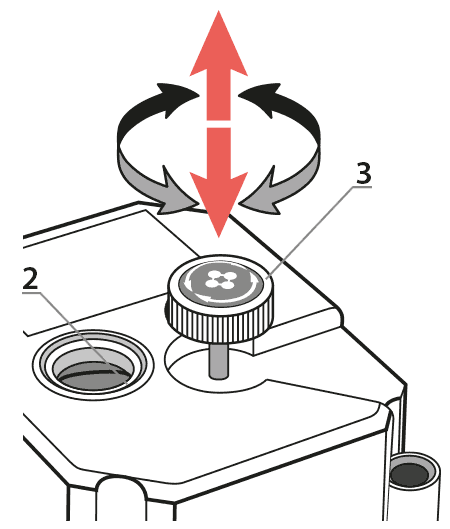
Fig. 5.:
2 – control lamp
3 – knob
Remote control of the device
The valve is adapted to cooperate with Auraton Pulse central unit (Auraton Smart App is available for Android and iOS), which provides the option of remote control of the entire set. Then, you can remotely open or close the valve, check for any flooding alarms, check the battery charge level, etc.
Anti-Stop function
Auraton Flood Sensor Valve is equipped with a built-in automatic mechanism that helps to remove dirt from the valve mechanism. Every 14 days, the valve performs short movements of the valve orifice in order to clean the orifice and prevent blocking of the mechanism. Formation of dirt is a natural process occurring especially in valves rarely used. Therefore, it is important to counteract it, when you want to quickly and without obstacles close the valve because of flooding.
Automatic shutdown due to battery discharge
Auraton Flood Sensor Valve indicates the status of battery discharge. When the valve is powered from the rechargeable battery without connected charger, it starts signalling at a level of 4% (3 short beeps every 10 minutes), and additionally at the level of 1% battery capacity, the valve automatically closes to prevent stopping its operation and failing to respond to signals from the Auraton Flood Sensors during any flooding. After battery discharging, the valve may be opened only manually using the knob. Then, immediately connect the charger to charge the battery of the valve, as it would no longer be automatically closed due to the discharged battery. This protection will be re-activated after 24 hours or when the battery reaches a level higher than 4% of its capacity.
Restoring previous firmware
In order to change the firmware in the Flood Sensor Valve, contact Flood Sensor (or a magnet in case of FS absence) and Flood Sensor Valve as close as possible to the pairing symbol (@). After a while, the valve will emit a short beep (sound signal), keep the sensor in contact with valve until you hear three longer beeps, then move away the two devices from each other. The valve will start continuous beep for 10 seconds. To confirm that you want to restart the device, immediately and within 10 seconds manually change the status of the valve by turning the knob on the valve. After turning the knob, again contact the flood sensor (or a magnet) to the valve, until you hear three beeps. After that you can separate both devices. Then, the device will restart and will be restored to the previous version of the firmware (in case of improper operation after the upgrade). The whole operation can take up to one minute. Always the previous version of the firmware is loaded. When the firmware has been changed earlier from version 1.6 to 1.5, then the previous version is 1.6.
Transport mode
Auraton Flood Sensor Valve is provided with economic mode, which saves the built-in battery to ensure its longer storage without complete discharging the battery. Storing of the valve in this mode is possible for 2 years without a complete discharge. In this mode, the valve does not operate normally; it does not communicate and does not respond to turning up.
In order to activate this mode, contact Flood Sensor (or a magnet in case of FS absence) and Flood Sensor Valve as close as possible to the pairing symbol (@). After a while, the valve will emit a short beep (sound signal), keep the sensor in contact with valve until you hear four longer beeps, then move away the two devices from each other. At this point, a long (10-second) continuous beep will be emitted. To confirm that you want to start the transport mode, immediately and within 10 seconds manually change the status of the valve by turning the knob on the valve. To exit this mode, contact the Flood Sensor (or a magnet) to the valve (@).
Device operational modes
Auraton Flood Sensor Valve with Auraton Flood Sensor may operate in two modes.
Mode I (local):
In this mode, the valve and the sensor may work independently without the need to use Auraton Pulse central unit. Just properly pair the sensor with the valve. There is a possibility of adding up to one valve 10 detectors. If flooding is detected by one of the sensors, the valve will be closed automatically. Valve opening is not automatic and must be performed manually using the knob available at the top of the valve housing.
Mode II (remote):
In the remote mode, you can use Auraton Pulse web central unit, which provides the access to the entire system remotely from locations outside the home.
This allows you to remotely open or close the valve, check the battery levels of both the valve and the sensor, receive notifications about flooding, create schedules and more. Particularly important is the ability to relate the valve closing action with specific flood sensors, in order to carry out the automatic closing of the valve by Auraton Pulse when flooding is detected. Then you can also receive remote notification about flooding.
For proper remote control, you need access to the Internet both for the central panel and for the phone or tablet with the app (Android, iOS).
When you use Mode II (remote), it is recommended to pair it earlier with the same valve . Pairing the valve and the sensor will result in proper operation of the set, even in case of power failure at Auraton Pulse (e.g. power supply turned off).
Operation with Auraton Pulse central unit
Flood Sensor Valve is paired with Auraton Pulse central unit and with other devices (as defined in the paragraph on pairing devices) and the only difference is that the pairing mode on the central unit is activated through the app by pressing green ‘+’ button at the bottom of the screen, which is followed by clicking the icon marked as “Devices”. Details are described in the user manual of the app. The picture below shows the screen of the device in the app, where you can see the valve status (opened/closed) and the percentage of its battery charging status. You can remotely open/close the valve by pressing the icon in the middle of the screen below. Green indicates that the FSV is opened, and red means that it is closed.
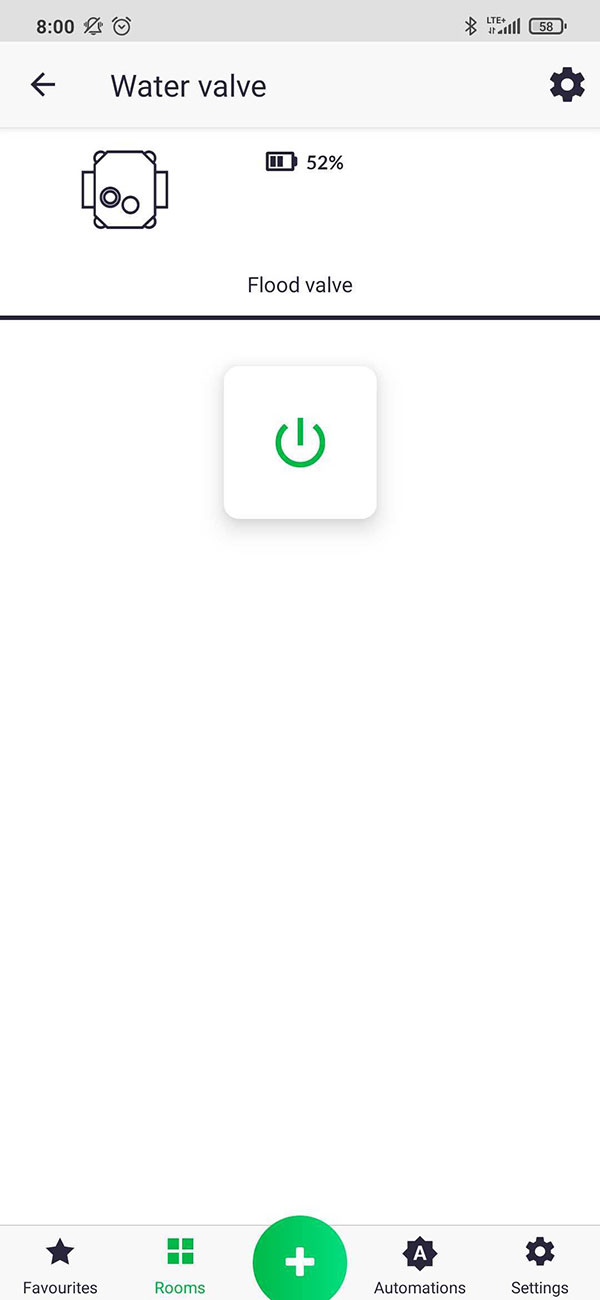
Flood Sensor Valve is designed to work with Flood Sensor and these devices may be paired in the application by using ‘If-Execute’ function, e.g. ‘If the flooding occurred, set FloodValveLevel at 0% (i.e. close the valve). You can also use proactive protection and set the “Schedule” function in such a way that the valve is always closed at certain times when nobody is at home. You can also use the Flood Sensor Valve to control garden watering at defined times of the day.
Technical specifications
| Model: | Auraton Flood Sensor Valve |
| Torque: | 2 Nm |
| Opening/closing time: | approx 5 sec. |
| Operating voltage: | 5 V |
| Power consumption: | 3 W |
| IP rating: | IP67 |
| Maximum pressure of medium: | 1.0 MPa |
| Temperature range of medium: | 0-100°C |
| Operating temperature range: | -20°C – 45°C |
| Humidity: | ≤85% non-condensing |
| Checking the operational status: | LED, sound signalling |
| Power supply: | Li-ion battery / 5V DC (USB) |
| Compatible with Internet getaway: | Pulse Auraton |
| Radio frequency: | 865.500 MHz 867.200 MHz 868.150 MHz 868.450 MHz 869.800 MHz |
| Radio signal strength: | 11 dBm |
| Category of the radio receiver: | 2 |
| Operating range: | in a typical house, with standard wall structures – up to 50 m outdoors – up to 150 m |
Disposal of the device
O
The devices are marked with the crossed-out wheeled bin. According to European Directive 2012/19/EU and the Waste Electrical and Electronic Equipment Act, this kind of marking indicates that the equipment, after its operational life must not be disposed of together with other waste from households.
The user shall return it to a collection point for electrical and electronic waste.