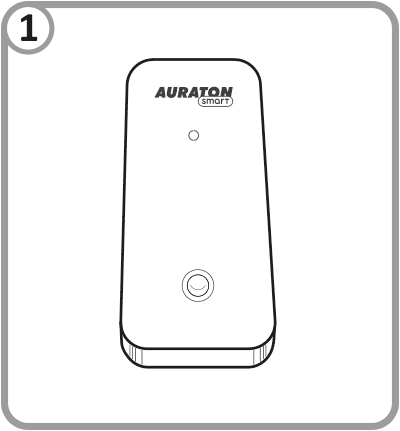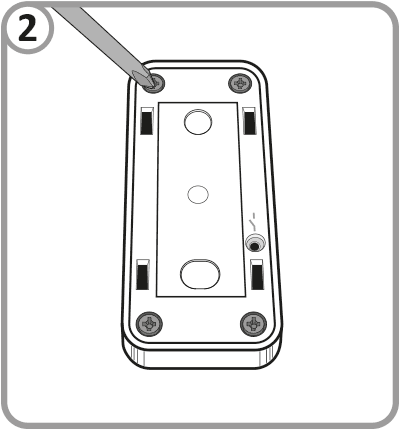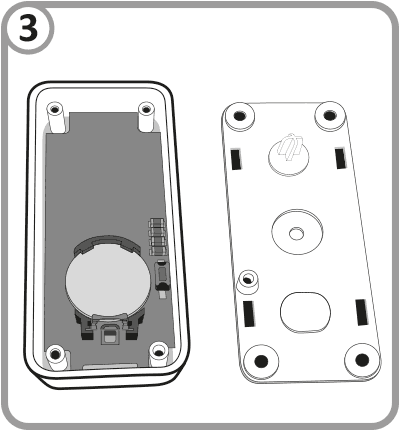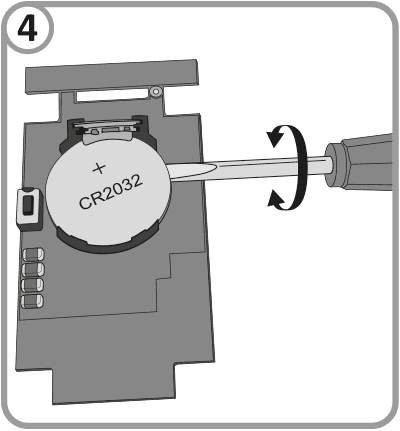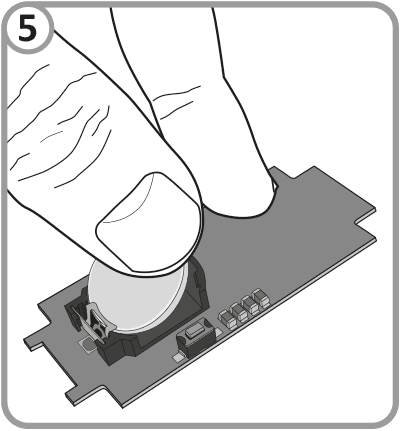Temperature Sensor (outdoor)
Instruction manual version 20210530
The document contains information on the safety, installation, and use of the AURATON Temperature Sensor.
Description of the device
The AURATON Temperature Sensor indoor is a temperature sensor with a measurement resolution of 0.1 °C for use inside buildings. It is a battery-powered device that ensures uninterrupted operation for up to 2 years. It is designed for use with the AURATON Pulse control panel.
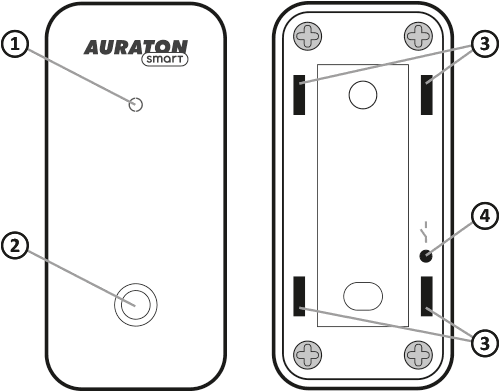
Front
Back
- indicator LED
- temperature sensor
- holes for the mounting bracket
- pairing button
Device installation
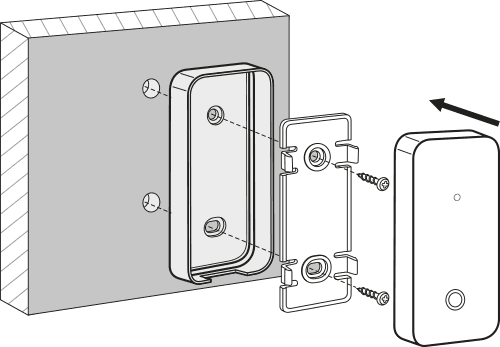
- Drill two holes with a diameter of 5 mm into the wall (measure the spacing between the holes using the mounting bracket – included in the set with the device).
- Insert the wall plugs (included).
- Insert the holder into the silicone gasket.
- Screw the mounting bracket with the gasket on to the wall.
- Push the device onto the mounting bracket so that the holes on the back panel of the device fit into the clips on the bracket.
The mounting bracket with the applied seal can also be mounted with double-sided tape suitable for the substrate material.
Battery replacement
If the battery in the device is discharged, replace it with a new type CR2032 3 V battery. To do this, unscrew the 4 screws securing the back cover of the housing. Then remove the plate located at the bottom of the housing and using a flat screwdriver remove the battery located in the battery compartment. Insert the new battery into the battery compartment. After replacement, insert the plate back into the housing and screw the back flap to the housing body.
Device functions
Device:
- measures room temperature with a resolution of 0.1 degree,
- works up to 2 years on one battery,
- equipped with a replaceable CR2032 3V battery,
- indicates its operation by means of a two-colour LED,
- establishes a secure radio connection with other devices using the AURA protocol.
Description of the measured parameters:
Temperature – current temperature with a measurement resolution of 0.1 degree
Battery level – battery level expressed in %
Pairing devices
Enabling pairing – Temperature Sensor
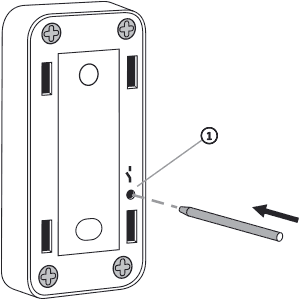
- Function button
To enable pairing, use the supplied stylus to hold down the button on the back of the device as shown. Release the button when the LED lights up green. The pairing process should start and the LED will flash green. During this time (approx. 30 seconds), pairing should be initiated on the other device you wish to pair with the Temperature Sensor.
Activating pairing – AURATON Pulse control panel
Pairing in AURATON Pulse is enabled using the AURATON Smart App. On the next screen, name the device you are adding. After entering the name, press the “Add” button. Once paired correctly, you can place the device in any previously added room and add it to your favourites.
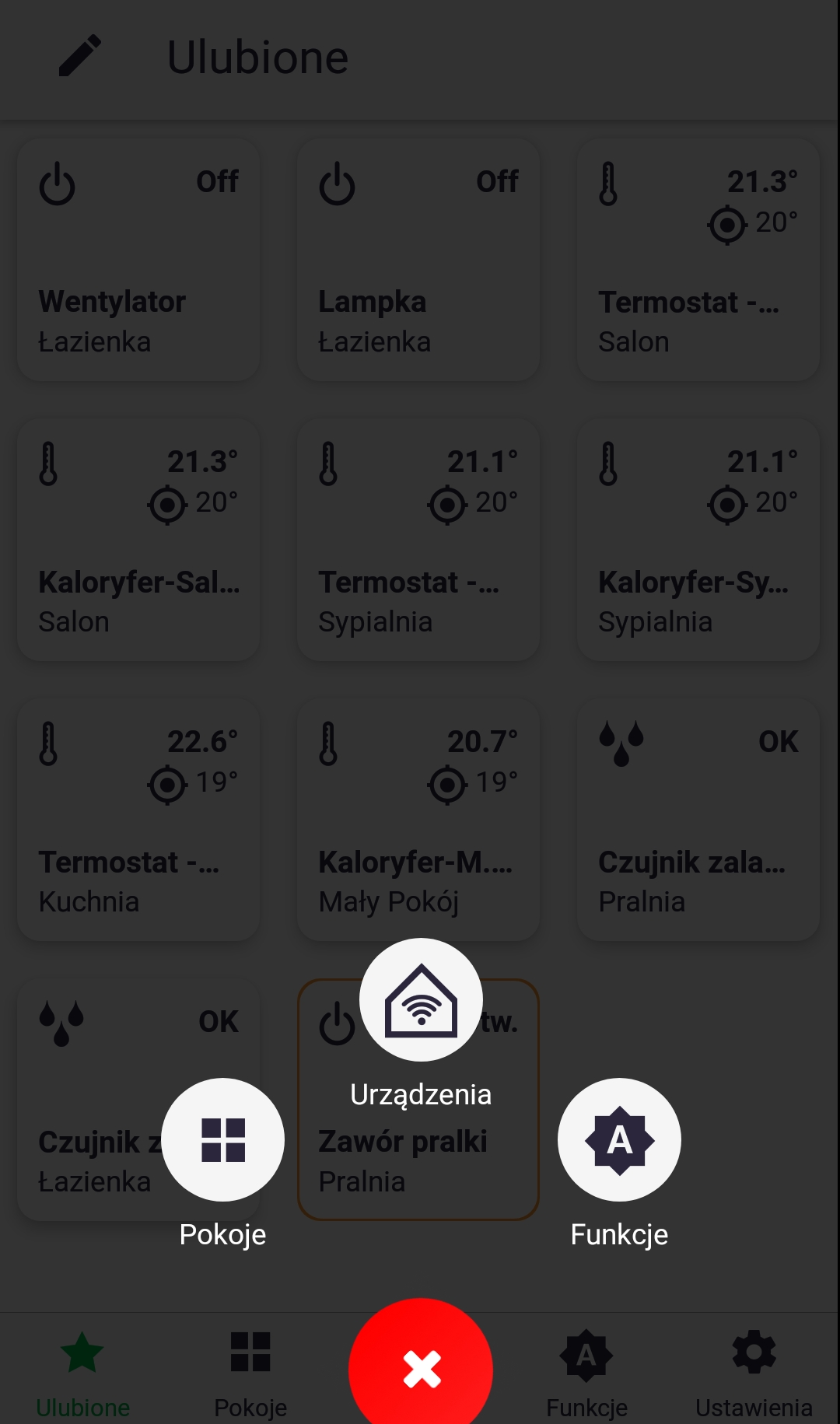
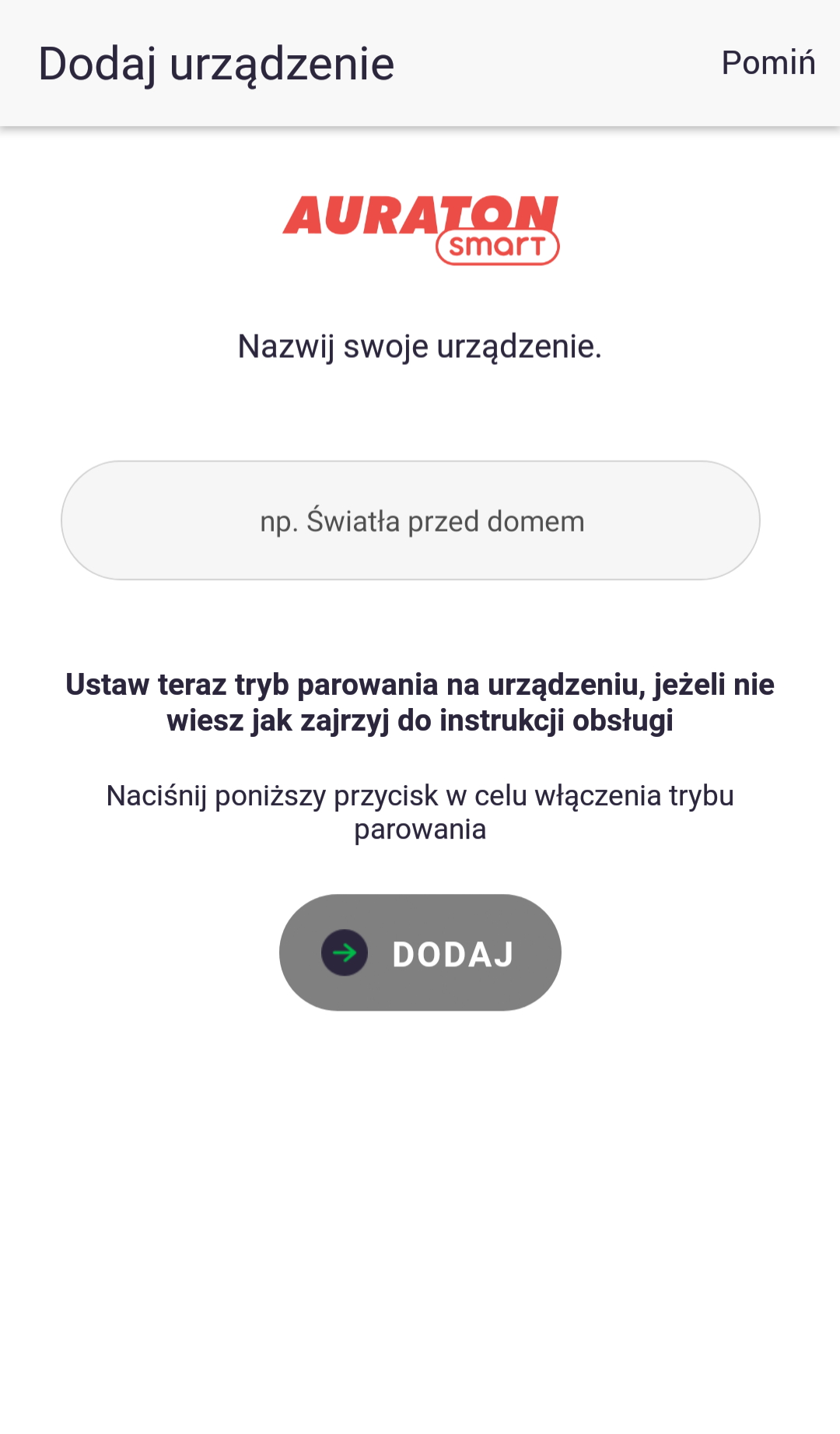
Factory reset
In order to restore the factory settings, during normal operation of the device, hold down the function button (approx. 5s) until the LED lights up red. Then release the button and press it again within 3 seconds to confirm the operation. All information on the device will be cleared.
Control from the level of the AURATON Smart application
From the AURATON Smart application level, it is possible to view the current temperature and battery level expressed in percent.

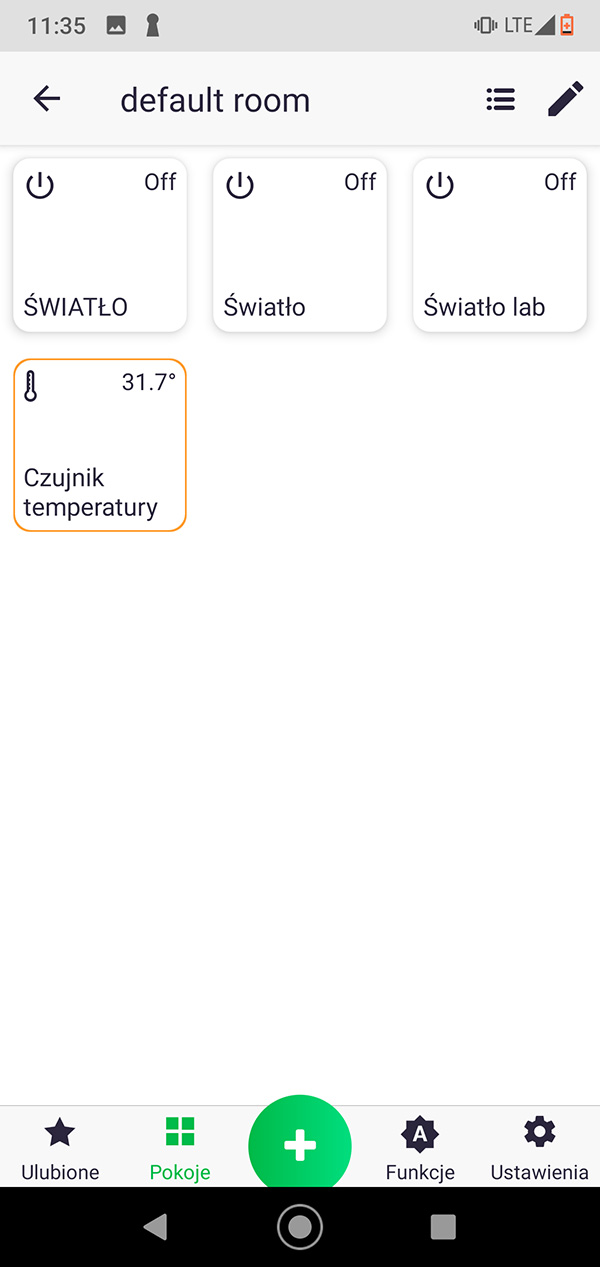
Restoring the previous software version
After performing an update or in the case of its failure, it is possible to restore the previous software version.
To restore the previous software version, press and hold the button for at least 7 seconds until the LED lights up orange, then release the button. Then hold the button again while the LED is lit.
Technical specifications
| Operating temperature range: | -20 – 45 °C |
| Temperature measurement range: | -20 – 45 °C |
| Temperature measurement resolution: | ±0,1 °C |
| Signalling the working status: | LED |
| Power supply: | 3V CR2032 battery |
| Cooperation with internet control panel: | AURATON Pulse |
| Security level: | IP42 |
| Radio frequency: | 868,150 MHz 868,450 MHz |
| Radio signal strength: | Up to 11 dBm |
| Radio receiver category: | 2 |
| Operation range: | in a typical building with standard wall construction – approx. 30 m; in open space – up to 300 m |
| Dimensions [mm]: | 75 x 35 x 14 |
Disposing of the devices
O
The devices are marked with the crossed-out wheeled bin. According to European Directive 2012/19/EU and the Waste Electrical and Electronic Equipment Act, this kind of marking indicates that the equipment, after its operational life must not be disposed of together with other waste from households.
The user shall return it to a collection point for electrical and electronic waste.
Hereby, LARS Andrzej Szymanski declares that the radio equipment type AURATON Pavo is in compliance with Directive 2014/53/EU and 2011/65/EU. The full text of the EU declaration of conformity is available in the download section below.
Contact and address of the manufacturer:
LARS, ul. Świerkowa 14
64-320 Niepruszewo
www.auraton.pl