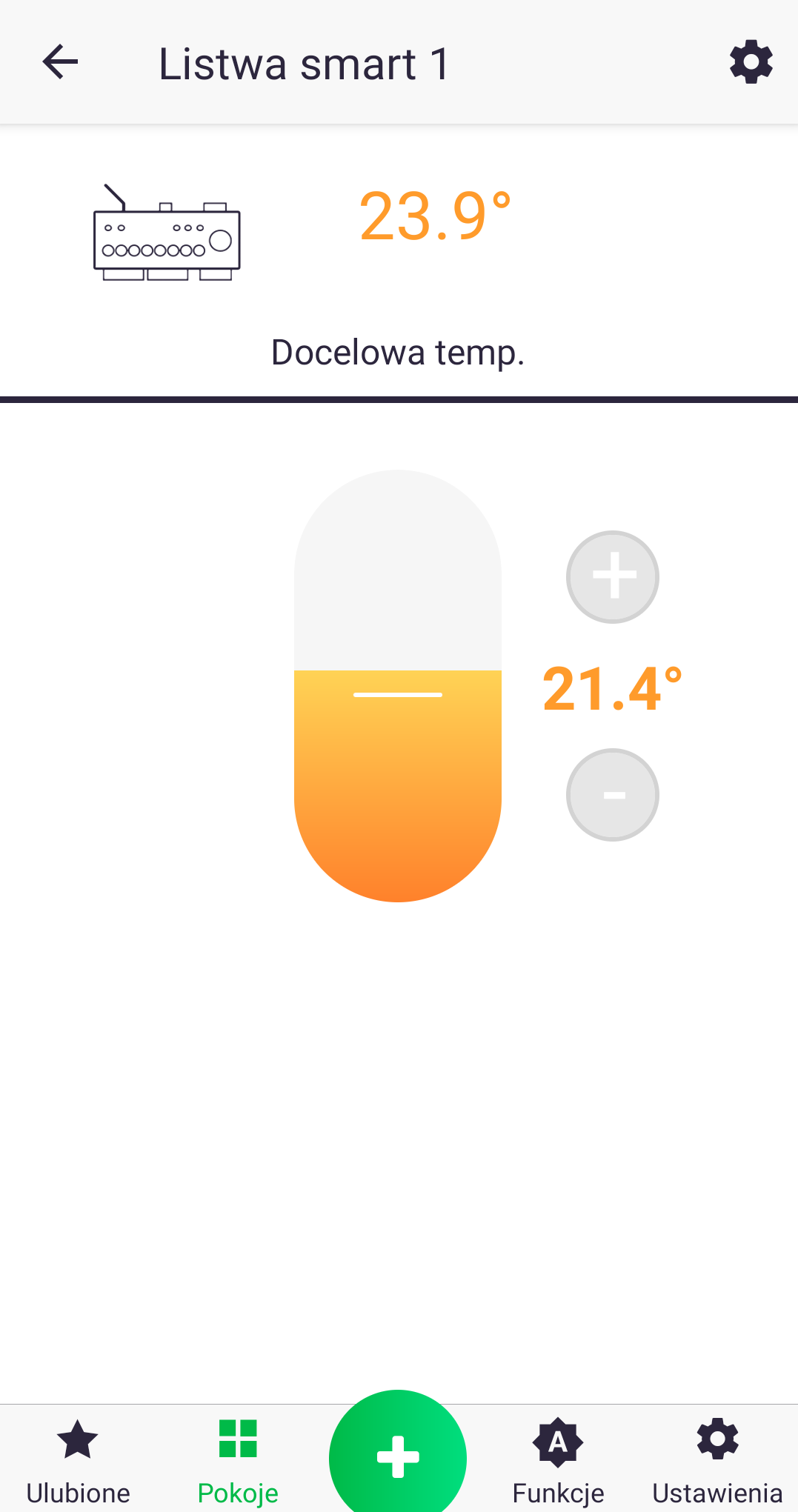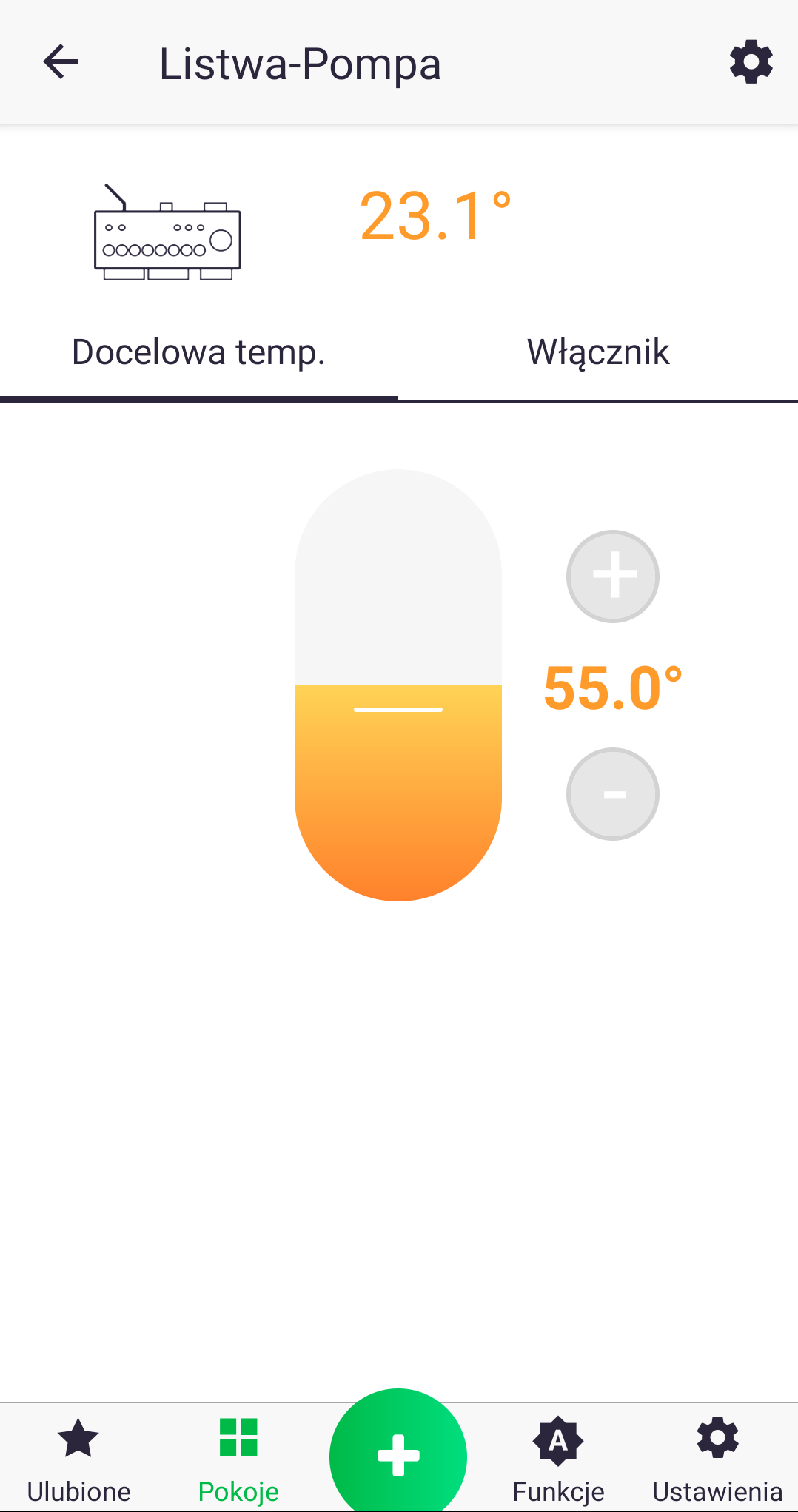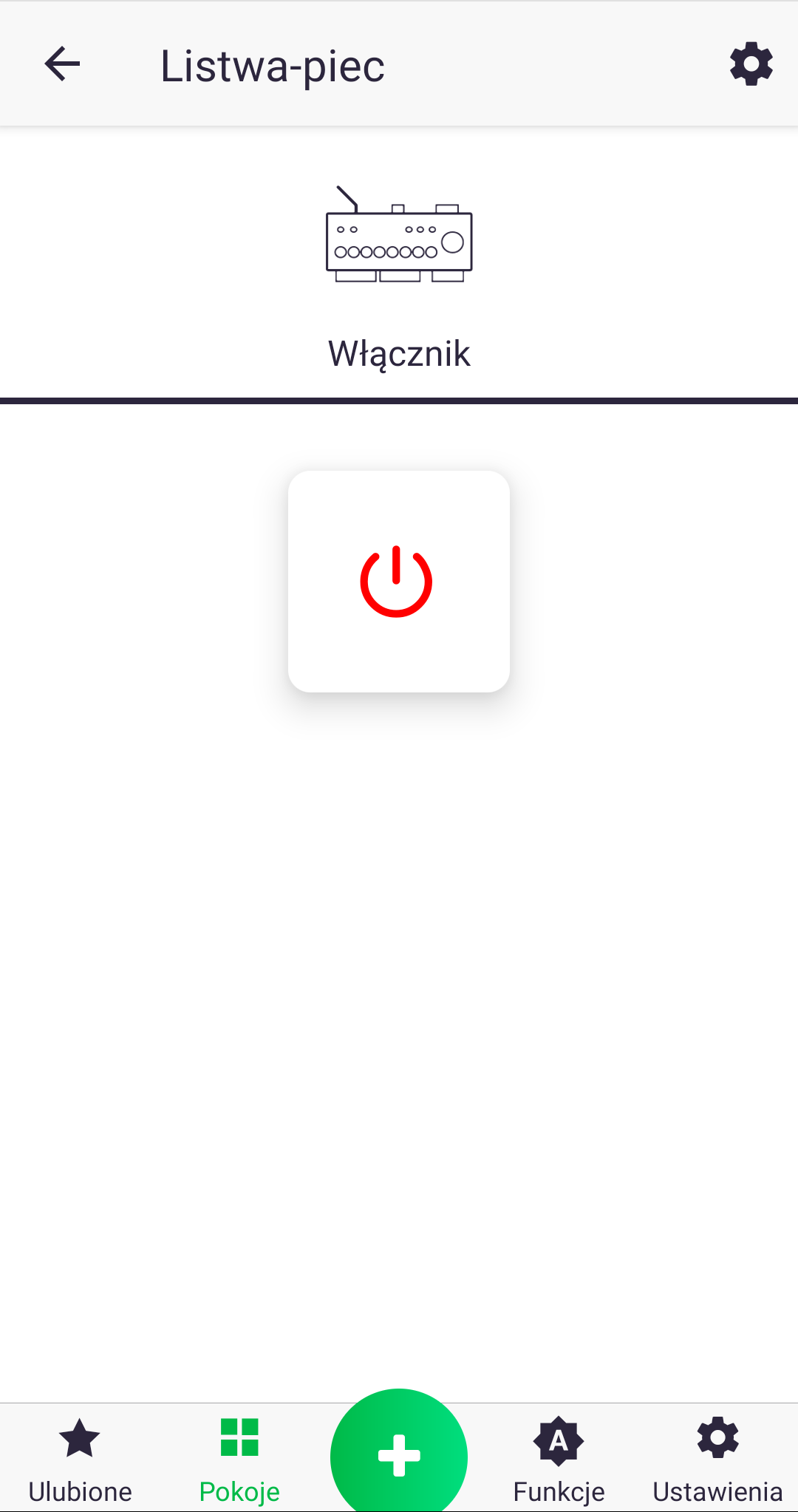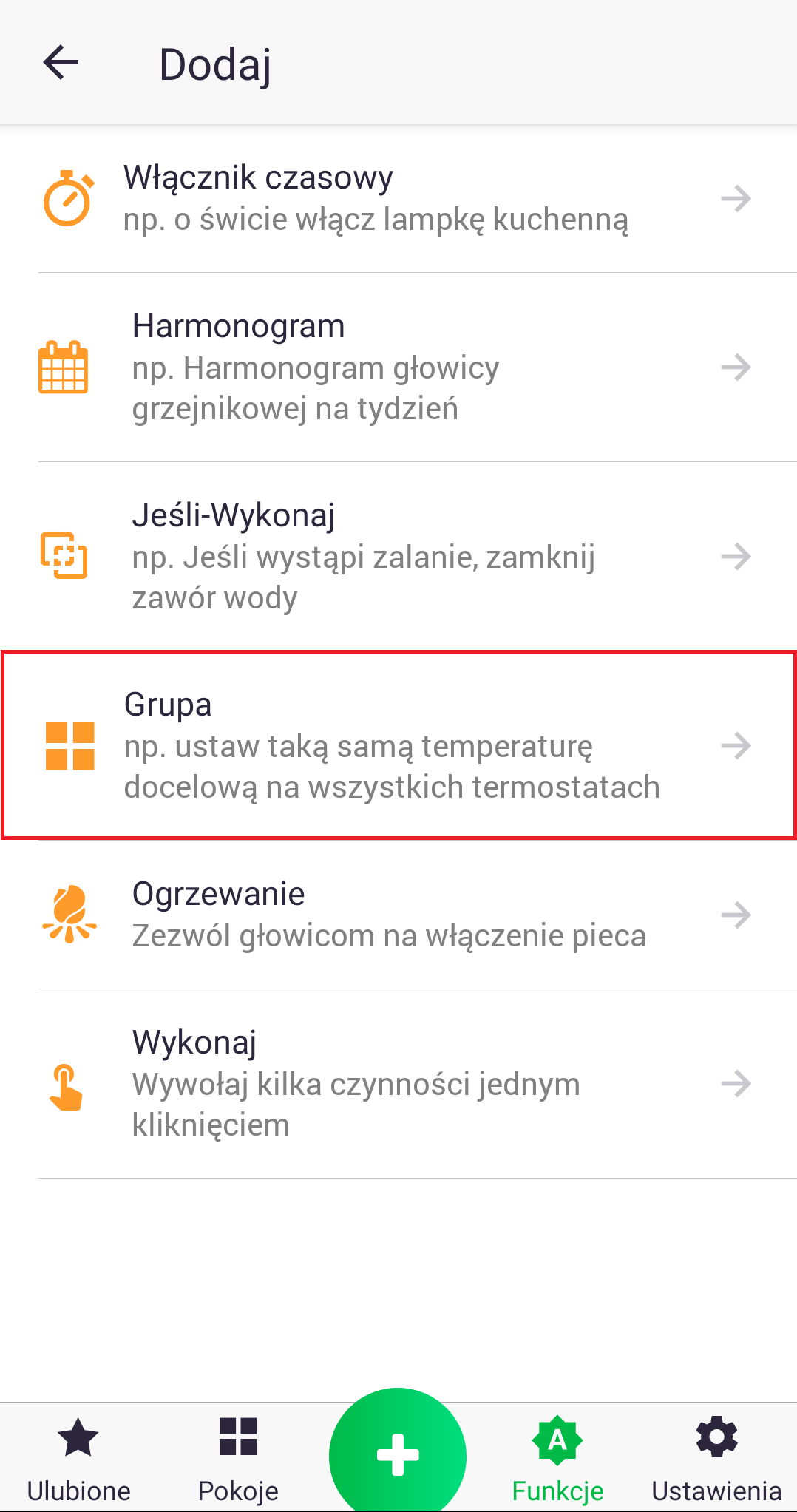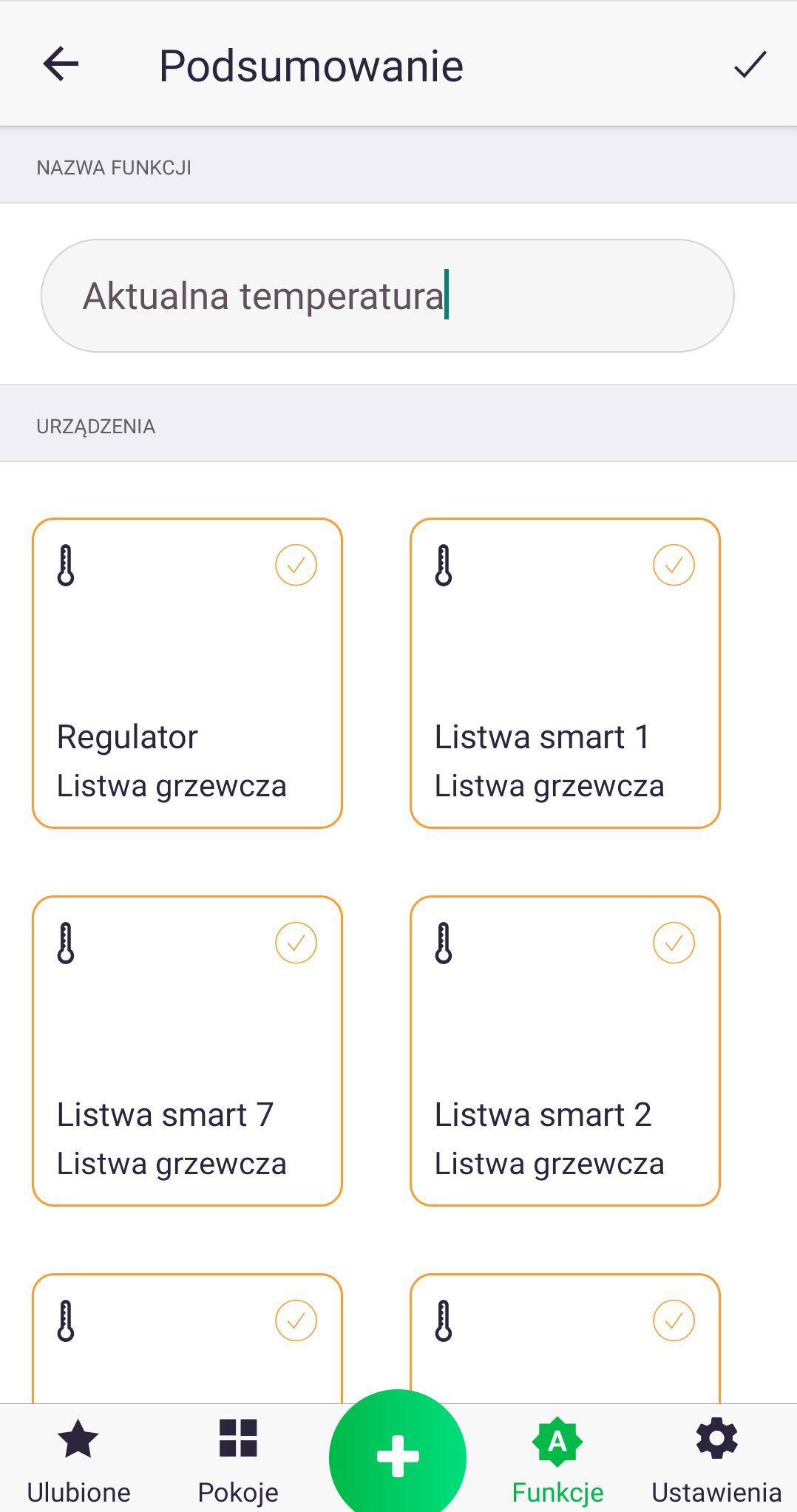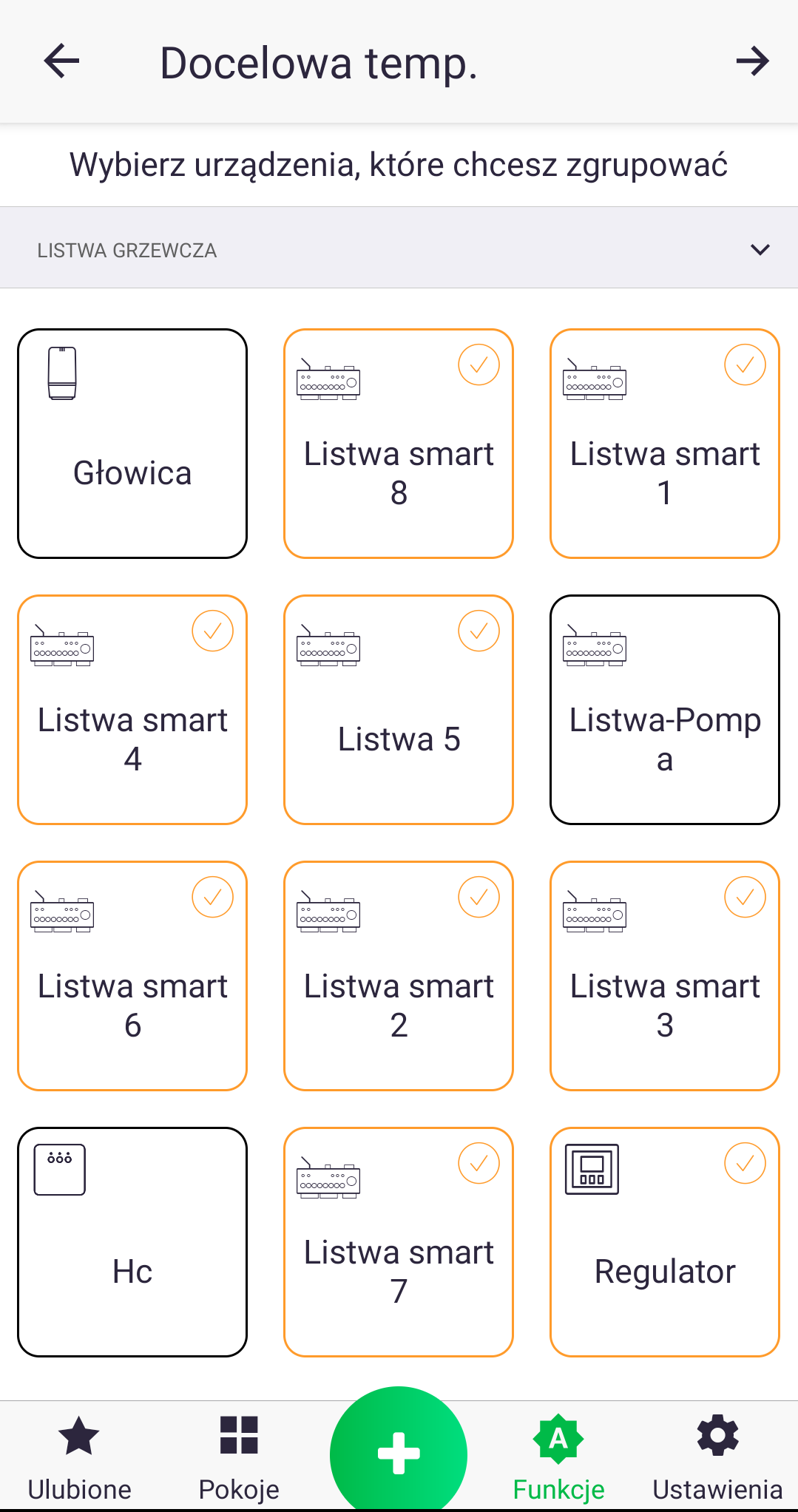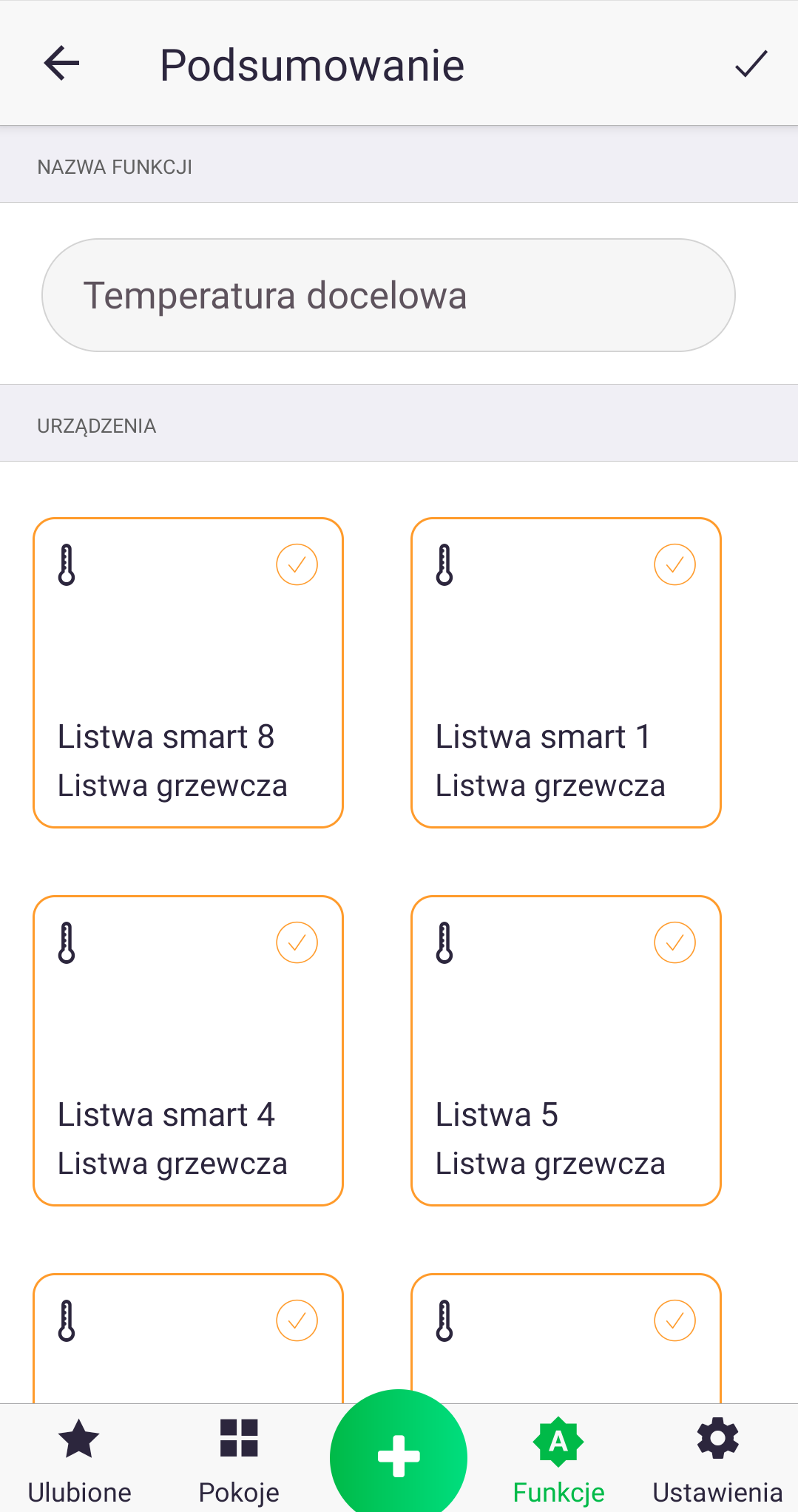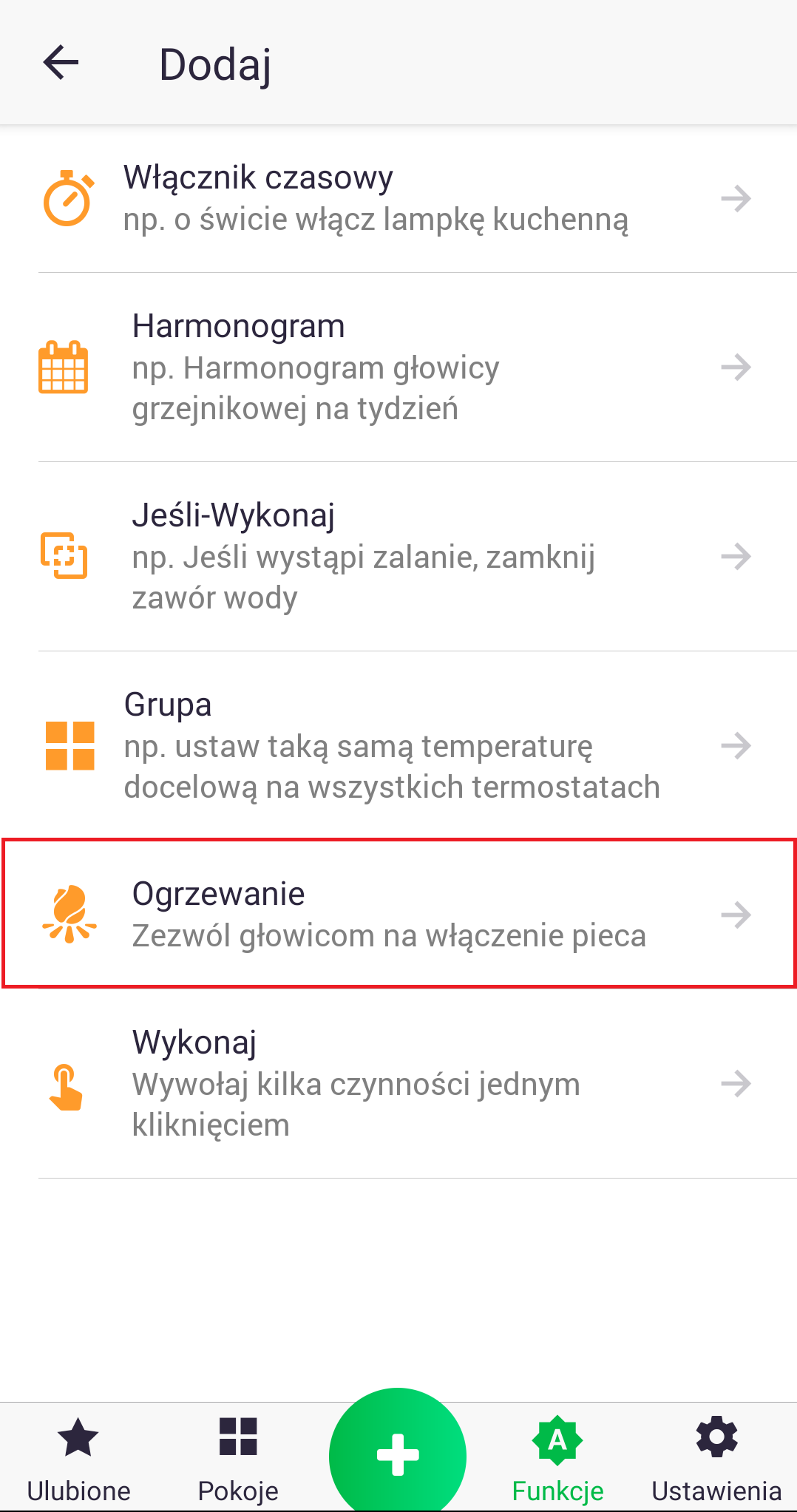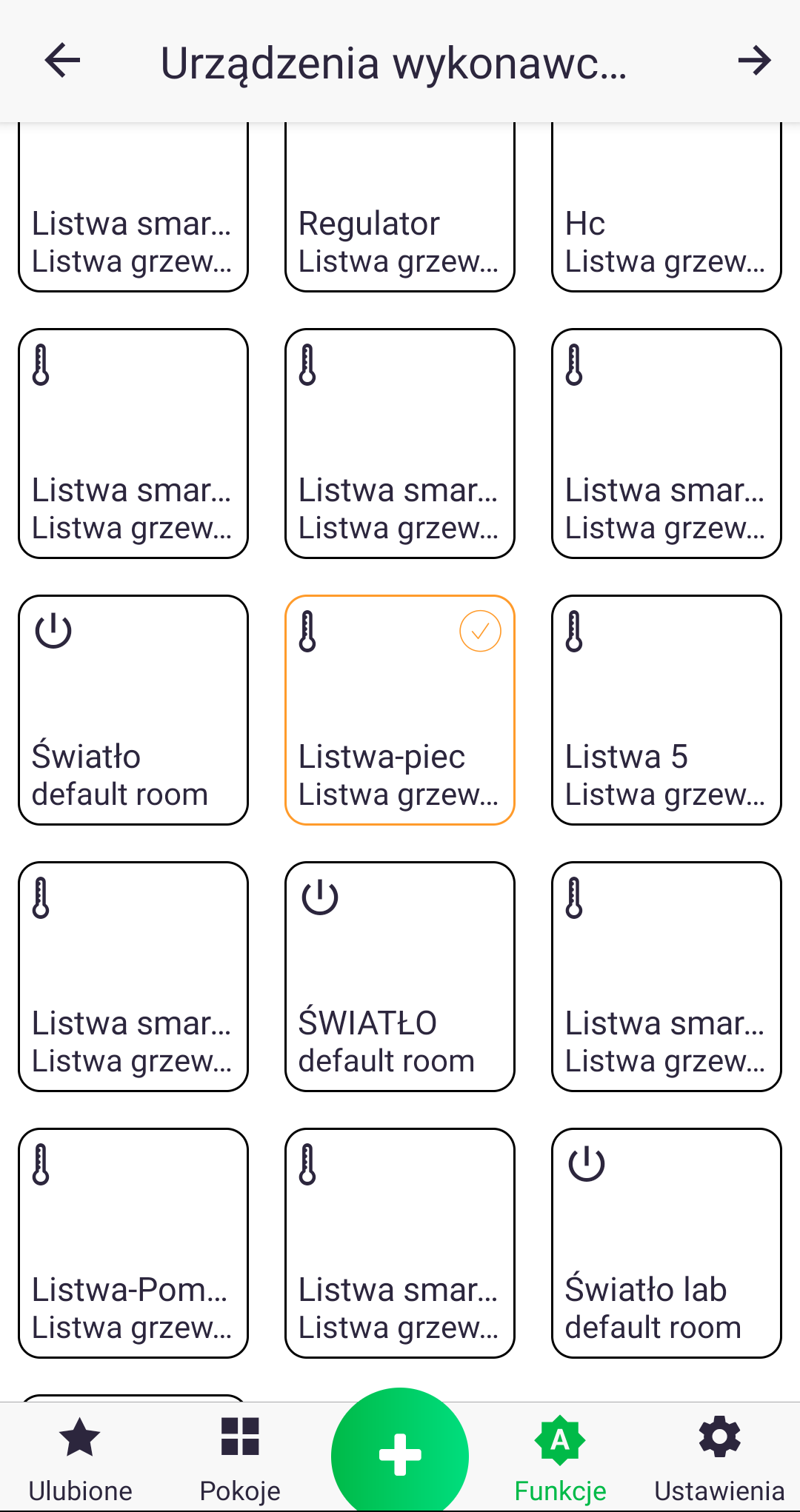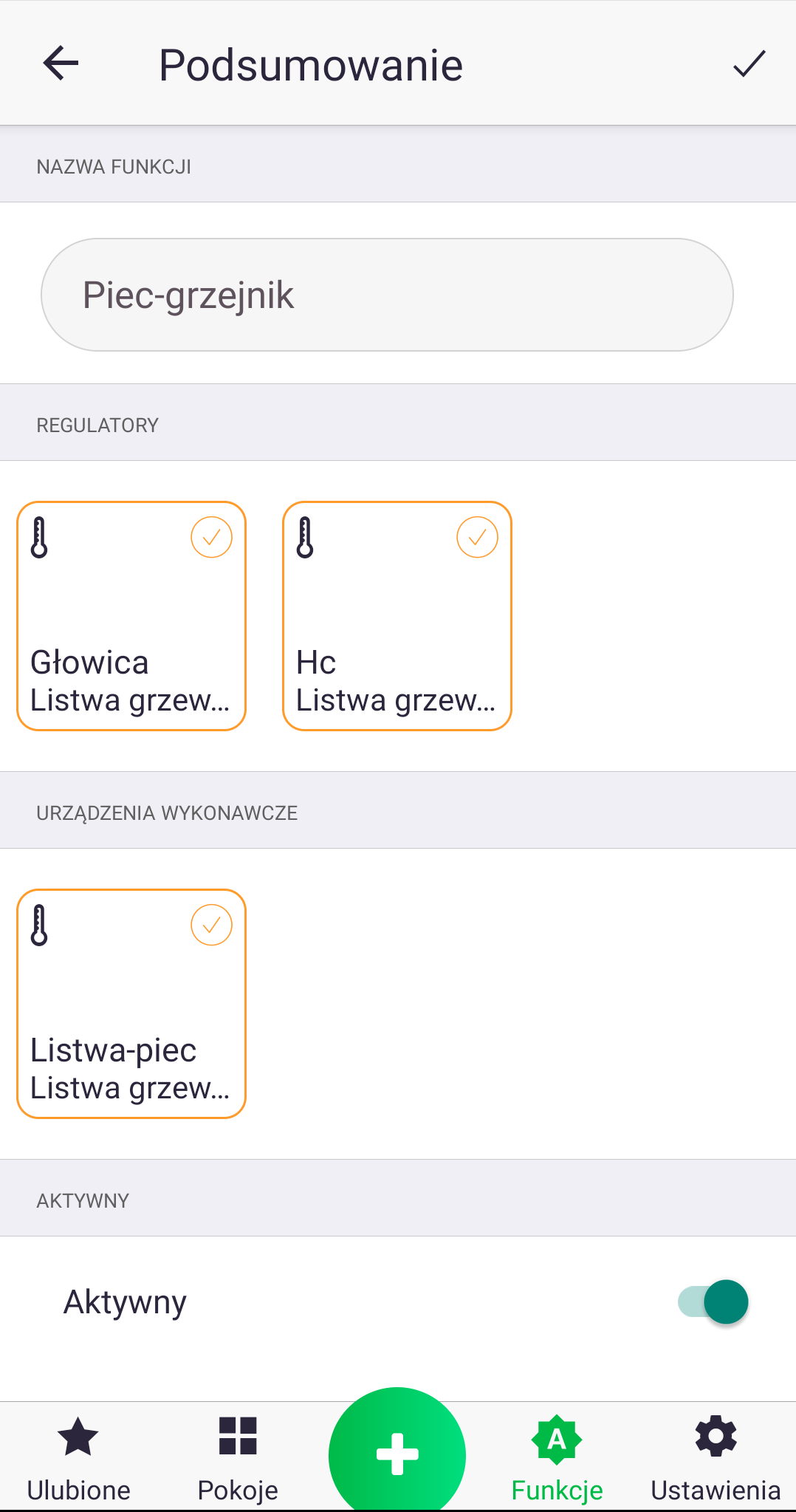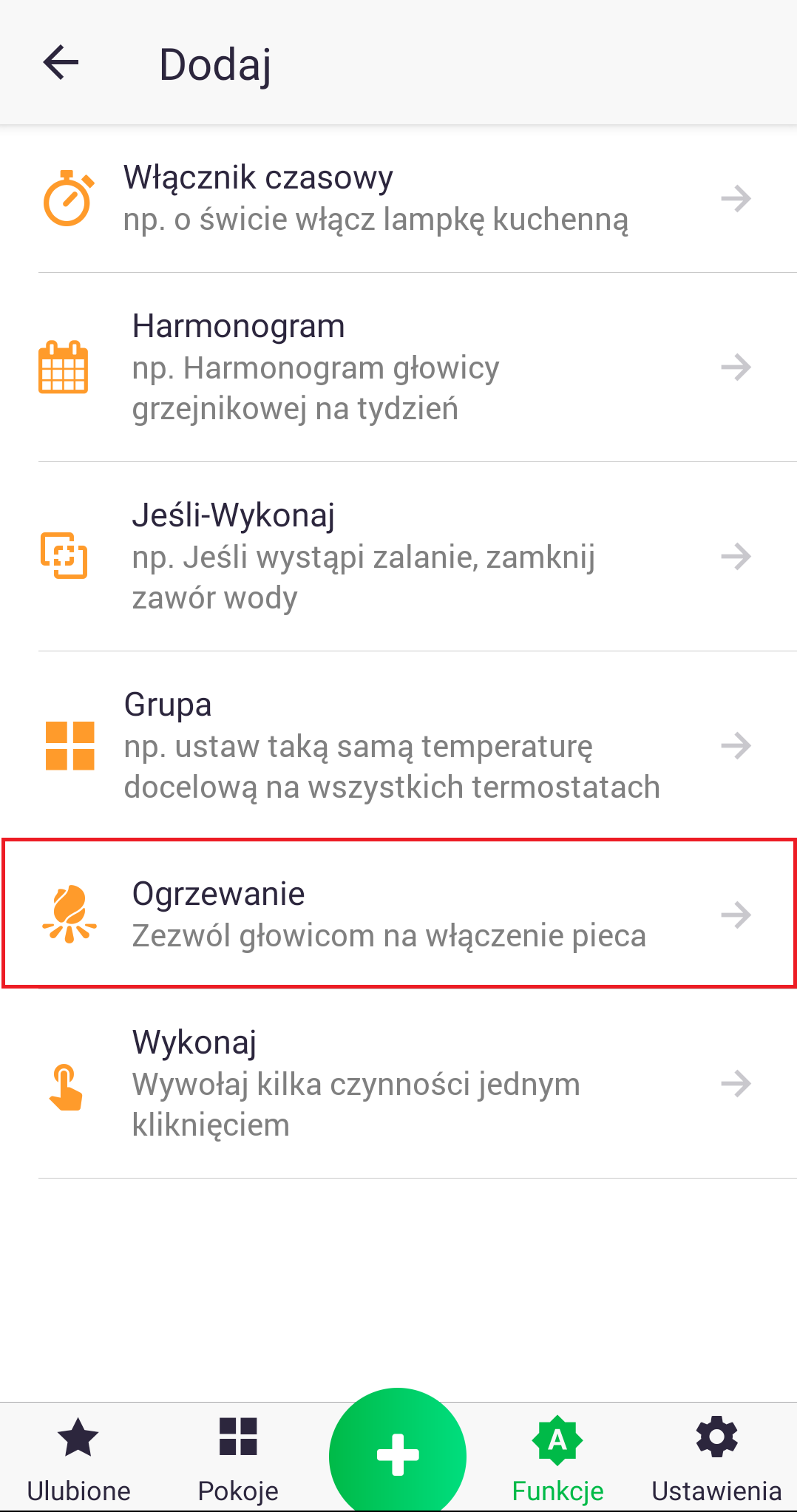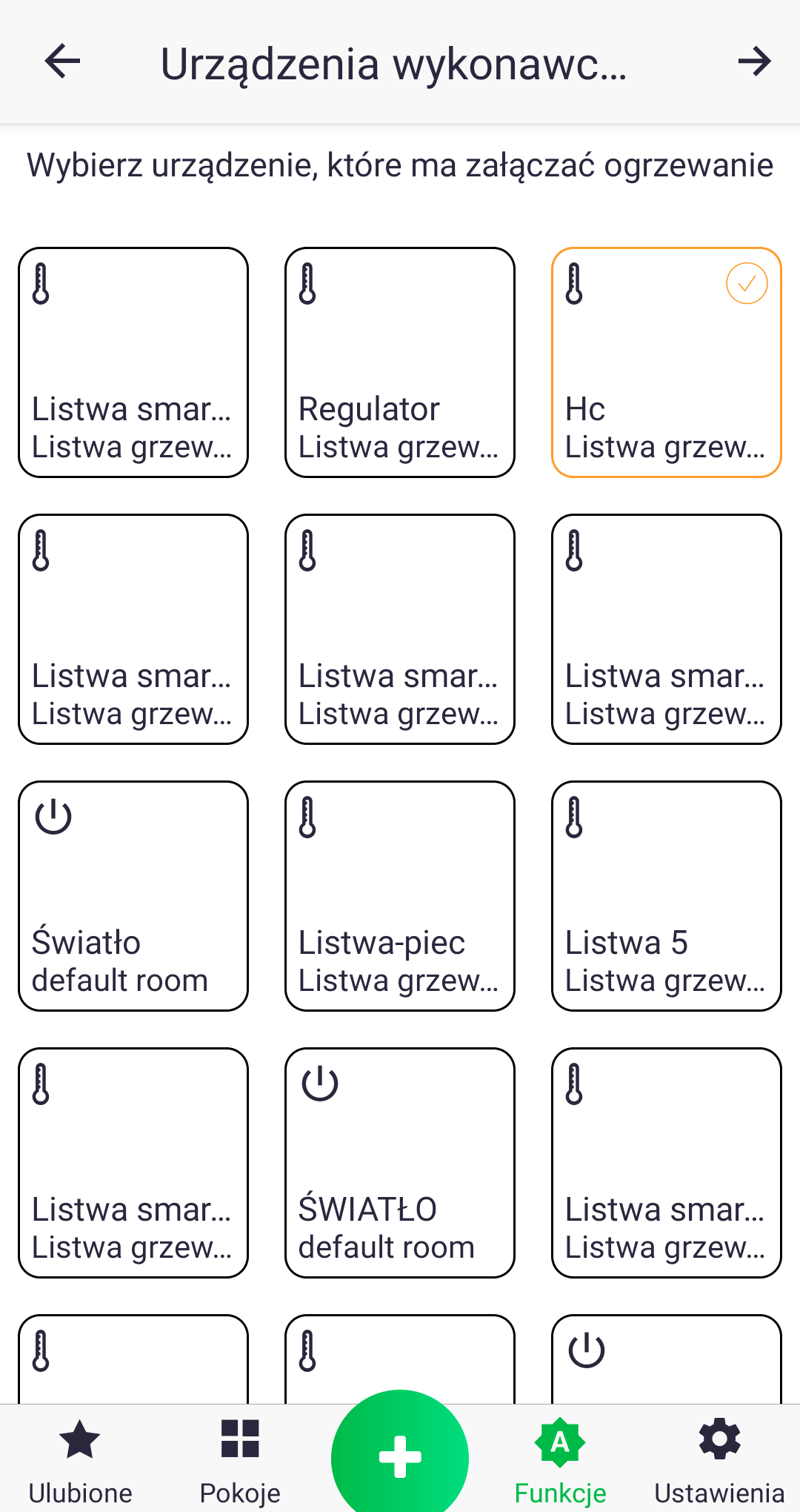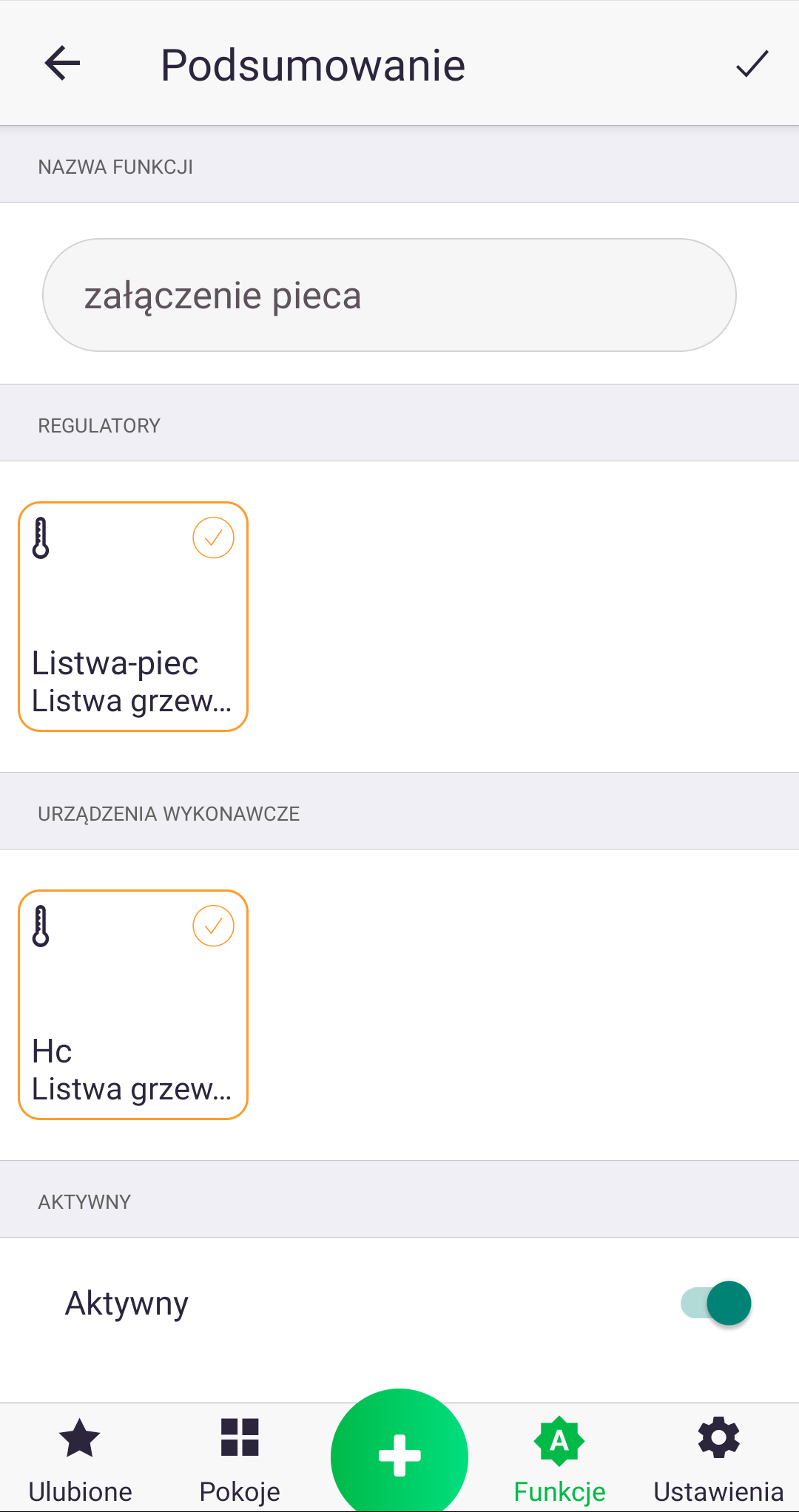Instruction manual version 20201215
This document contains information on the safety, installation and use of the AURATON Floor Heating Controller.
Wireless Underfloor Heating Control Strip
AURATON Floor Heating Controller is an 8-zone wireless control strip for floor heating, designed to work with AURATON Vela actuators, a central heating pump and a heating device. Individual heating zones are controlled with wireless temperature controllers from the AURATON Smart series.
| Q P |
WARNING! All connections must be made with the power supply disconnected. .The AURATON Floor Heating Controller is designed to be mounted on a DIN rail in installation cabinets. Metal cabinets should not be used due to impaired radio communication. |
Operation
The AURATON Floor Heating Controller supports 8 separate heating zones and can additionally perform the following functions:
- controlling the central heating circulation pump,
- controlling the central heating furnace through a relay with potential-free contacts,
- working with the AURATON Pulse control panel to automate the AURATON Floor Heating Controller with other AURATON Smart series devices
- testing signal strength between individual paired devices
Operating modes
The AURATON Floor Heating Controller and the AURATON Smart Series controller can operate in two modes:
Mode I (local):
In this mode, the control strip and the controller can operate independently without the need of using the AURATON Pulse Internet control panel. It is sufficient for the Smart series controller to be correctly added to the AURATON Floor Heating Controller. Only 1 Smart Series controller can be added to each heating zone.
Mode II (remote):
In remote mode, it is possible to use the AURATON Pulse Internet control panel, and thus have access to the entire system from outside the home.
This allows you to remotely control the heating, receive notifications about possible events, create schedules and much more.
For proper remote operation you need access to the Internet both from the control panel itself and from the phone or tablet with the application (Android, iOS).
When using Mode II (remote), it is recommended that the AURATON Floor Heating Controller be paired with the Smart Series controller in advance. Thanks to pairing, the set will work properly even if the AURATON Smart control panel itself is not powered. Up to 9 devices can be added to one AURATON Floor Heating Controller (8 controllers per zone + Auraton Pulse)
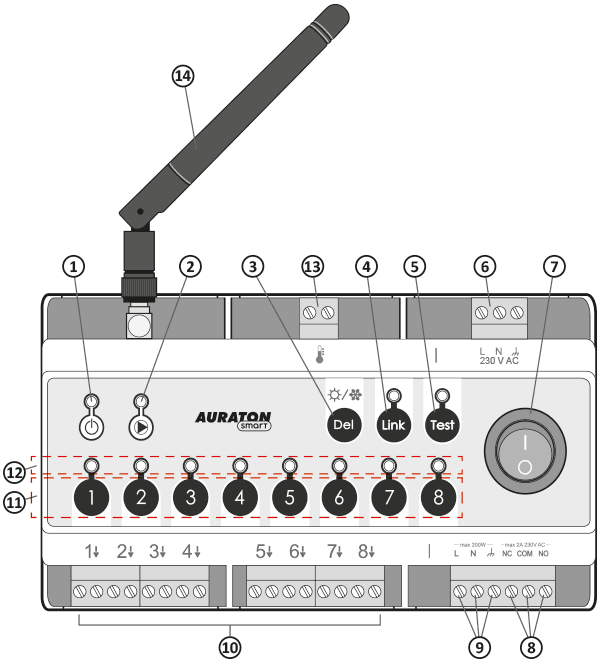
- Power status indicator light.
- Central heating pump operation status indicator light.
- (Del) button for unpairing the controllers or returning to factory settings.
- (Link) button for pairing with the AURATON Pulse control panel
- (Test) button with tester function mode indicator light.
- L, N, $ – 230 V AC power supply connection
- Mains switch
- NC, COM, NO – potential-free relay contacts
- Central heating pump control (L, N, $)
- Heating zone connections 1-8 (actuators)
- Heating zone buttons 1-8
- Zones 1-8 operation status indicator lights
- External temperature sensor connection
- Antenna
Mounting on a DIN rail
- DIN rail.
- Attach the AURATON Floor Heating Controller to the DIN rail with the upper hooks.
- Pull the lower hook down with a “flat-head” screwdriver.
- Place the AURATON Floor Heating Controller in the appropriate place.
- Release the lower hook
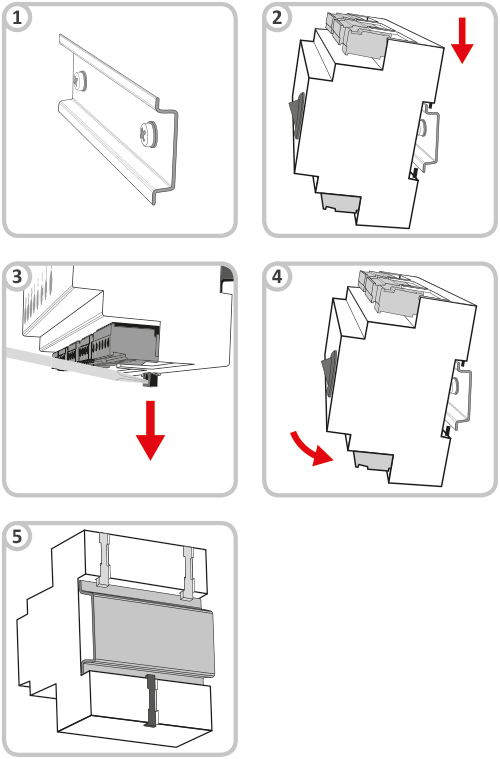
For easier installation, the connections are equipped with pull-out clips. Before cable connections are made, they can be disconnected from the AURATON Floor Heating Controller.
Q
All connections must be made with the power supply disconnected.
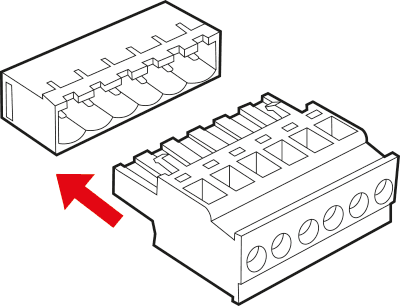
AURATON Floor Heating Controller operation indication using LEDs
- Power status indicator light (red):
| Power indicator light off | AURATON Floor Heating Controller off |
| Power indicator light on | AURATON Floor Heating Controller operating in normal mode |
- TEST indicator light:
| TEST indicator light off | Normal mode |
| TEST indicator light on | Test mode |
Normal status indication:
- Central heating pump operation status indicator light (green):
| Indicator light off | No control of central heating pump. |
| Indicator light flashing | Waiting for pump to start (delay 3 minutes) |
| Indicator light on | Central heating pump switched on |
- Heating zone indicator lights:
| Indicator light off | Heating zone output switched off |
| Indicator light on | Heating zone output switched on |
| Indicator light flashing slowly (every 0.5s) | Zone in pairing mode |
| Indicator light flashing quickly | Zone in check-out mode |
- LINK indicator light:
| Indicator light off | Not paired with AURATON PULSE |
| Indicator light on | Paired with AURATON PULSE |
Indication in TEST state:
- Central heating pump operation status indicator light (green):
| Indicator light off | Cooling mode |
| Indicator light on | Heating mode |
- Heating zone indicator lights:
| Indicator light off | Unassigned zone |
| Indicator light on | Zone assigned to smart device |
Central heating pump and relay control
The central heating pump or the furnace is switched on, if the heating is turned on in any of the heating zones, the indicator light will come on, signalling the operation of the central heating pump
The central heating pump or the relay is switched off when no heating zone is active – the central heating pump indicator light will be off.
In order to improve the operation of the heating system, AURATON Floor Heating Controller has been equipped with a central heating pump activation temporary delay system.
When the heating is switched on, the actuators are switched on first and then, after 3 minutes, the central heating pump and the relay are switched on. The waiting time for switching on the pump and the relay is signalled by the flashing of the pump’s indicator light. After this time, the pump and relay are switched on and the indicator light remains on permanently.
Such operation of the AURATON Floor Heating Controller is intended to manage heating rationally and prevent excessive load on the central heating pump, which could lead to its premature wear.
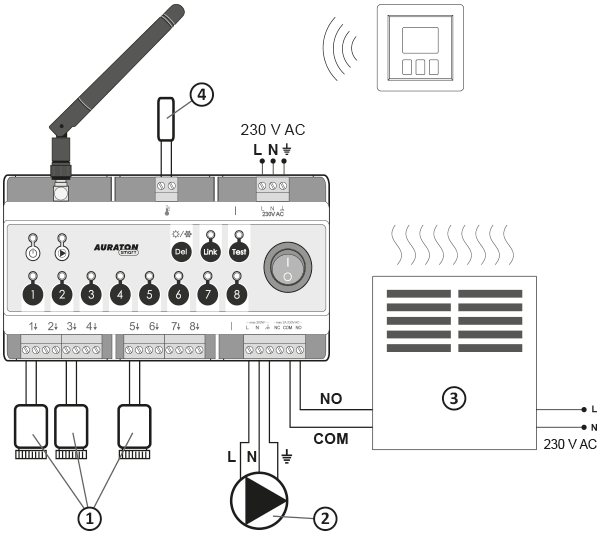
- Actuators
- Central heating pump
- Heating device, e.g. gas furnace
- External temperature sensor
Information and comments
- Only one controller can be paired to each zone. The controller transmits two parameters to the AURATON Floor Heating Controller via an independent channel:
– current temperature,
– desired temperature.
Pairing devices
In order for the AURATON Floor Heating Controller to work properly, it must be paired with a Smart series controller or the AURATON Pulse Internet control panel. When the pairing mode is on, a green LED above the LINK button will flash. A maximum of 1 controller can be assigned to one heating zone.
Activating pairing – AURATON Floor Heating Controller (pairing heating zones)
- Press the zone button for 3s, wait for a single beep, then release the button. The zone entering the pairing mode is indicated by the flashing of the respective zone indicator (0.5s/0.5s).
If a given zone already has 2 devices assigned, it will not be possible to select it. To add a new device to it, you must first unpair the previous devices.
- Once one zone has been entered into pairing mode, other zones can also be entered into pairing mode by briefly pressing the button of another zone. This makes it possible to pair the same controller to more than one zone at the same time. Briefly pressing the button for a zone that is already in pairing mode will turn off the pairing mode for that zone. Disabling the pairing mode in all zones causes the AURATON Floor Heating Controller to switch to the normal operating mode). Confirm zones and start the communication of the devices by briefly pressing the LINK button
The pairing mode is automatically turned off 60 seconds after the last zone has been entered into the pairing mode, or after the controller is successfully paired or after the DEL button has been pressed briefly.
- In order to pair the AURATON Smart series regulator to a zone (or several zones), activate the pairing mode in the desired zones, briefly press the LINK button, and then activate pairing in the controller (a description of pairing AURATON wireless controllers can be found below).
- Successful pairing of the controller is confirmed by a single 1-second beep. When the wireless device is paired, the AURATON Floor Heating Controller enters normal operation mode.
Activating pairing – AURATON Floor Heating Controller (pairing the Auraton Pulse control panel)
Press the LINK button for 3s, wait for a single beep, then release the button. The control unit pairing status is indicated by the flashing of the LED next to the LINK button (0.5s/0.5s). The heating zone LEDs remain off. The pairing process should also be started in the AURATON Pulse control panel within 30s.
Copying paired controllers
AURATON Floor Heating Controller also has the ability to copy the previously paired controller to another heating zone without having to pair the device again. To do this, you should:
- Press the button of the already paired zone for 7s. You will hear a single pairing beep, then a double unpairing beep. At the triple beep you should release the button. Entering the copying mode is indicated by the slow flashing of the indicator of the given zone (2s/2s).
- Once one zone has been entered into copy mode, other zones can also be entered into copy mode by briefly pressing the button of another zone. This makes it possible to copy the same controller to more than one zone at the same time. Briefly pressing the button for a zone that was already in copy mode disables copy mode for that zone. Disabling copy mode in all zones causes the AURATON Floor Heating Controller to enter normal operation mode). Confirm the copied zones by briefly pressing the LINK button.
Activating pairing – Heat Monitor controller
On the AURATON Heat Monitor simultaneously press the bd or cd buttons for 3 seconds until the transmitting symbol (W) lights up on the display. The AURATON Heat Monitor controller will wait 30 seconds for pairing. After this time elapses, it will automatically return to normal operation.
Activating pairing – AURATON Pulse control panel
Pairing in AURATON Pulse is enabled using the AURATON Smart App. When the app is switched on, press the green plus button in the centre of the screen. When the next screen appears, press the home icon labelled “Devices”. On the next screen, name the device you are adding. After entering the name, press the “Add” button. Once paired correctly, you can place the device in any previously added room and add it to your favorites.
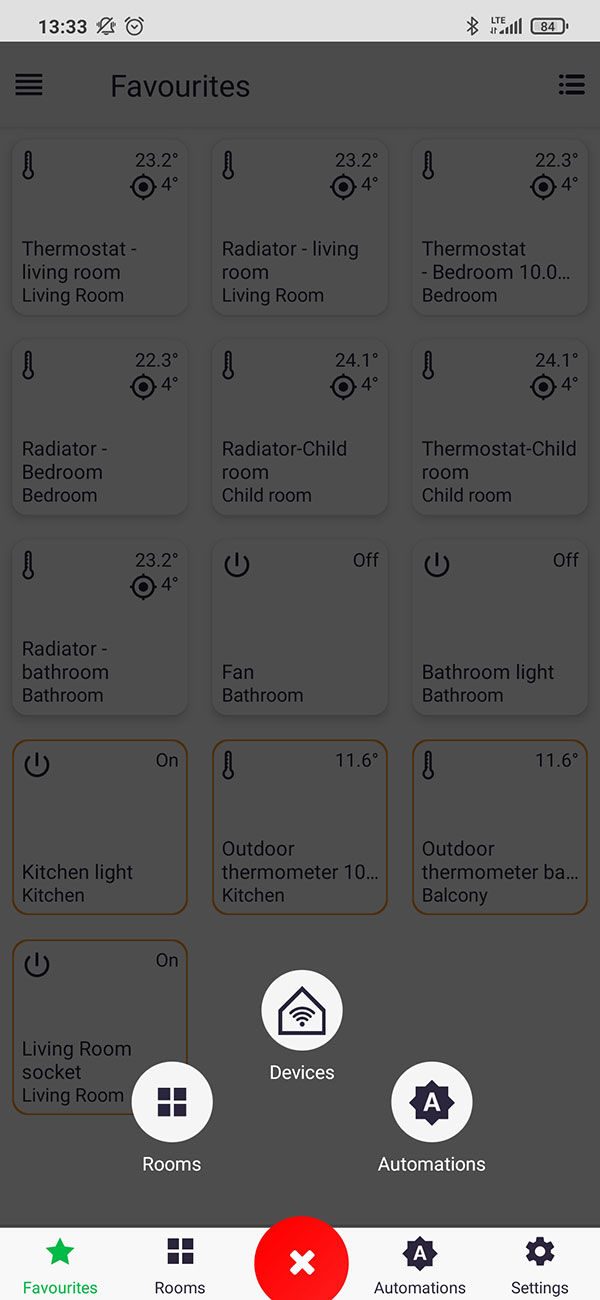
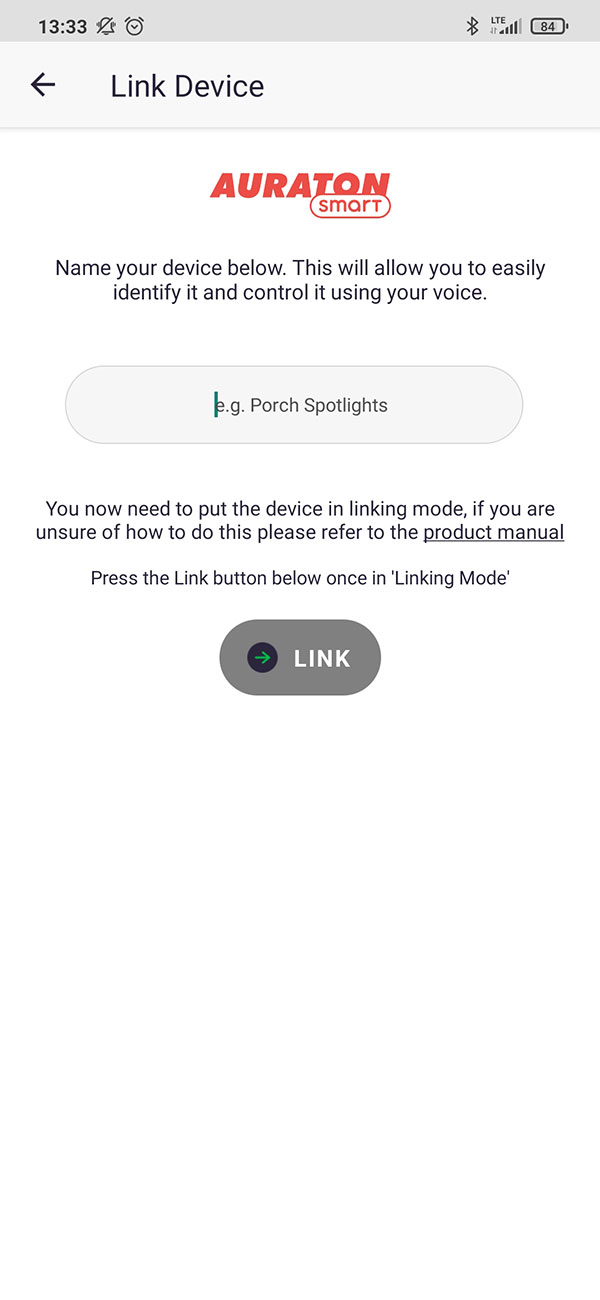
Unpairing wireless controllers from the zone
Unpairing a wireless controller from a single channel
- If you know the zone to which the device was paired, press the button for that zone for more than 5s. After 3 seconds, you will hear a single pairing beep – do not release the button. After another 2s a double beep will sound and the zone will automatically enter unpairing mode (indicator light blinks faster).
- After selecting the controllers to be unpaired, confirm the operation with the DEL button. After correct unpairing, you will hear a single beep
Unpairing mode in a given zone is automatically turned off after 60 seconds from the last zone entering the unpairing mode, or after removing the controller for a given zone, or after briefly pressing the DEL button.
- If all the indicator lights stop flashing quickly, the AURATON Floor Heating Controller will go into normal operation.
Unpairing all controllers (factory RESET)
After switching off the AURATON Floor Heating Controller with the power switch, press and hold the DEL button and switch the device on again, you will hear a short power on beep, the factory RESET will be confirmed with a long beep.
Unpairing the AURATON Pulse control panel
In order to unpair the AURATON Pulse control panel, hold the UNLINK button for 5 seconds until you hear a double beep. Once the control panel is unpaired, you will hear a longer beep
TEST function
The TEST button is used to activate an additional submenu in which separate signalling applies and the option to check the radio signal level becomes available. This mode is activated by pressing the “TEST” button. It is automatically switched off 5s after the last press of any button
Checking the pairing status of heating zones:
After switching on the TEST mode, you can check which zones are connected with other AURATON Smart controllers. If the LED next to a zone lights up, it means that the zone is paired. If the LED above the LINK button lights up, it means that the system is connected with the AURATON Pulse control panel.
Heating/Cooling Mode:
In TEST mode, the central heating pump status LED indicates the heating status – the LED is on, or the cooling status – the LED is off. Change the mode by holding down the DEL button for 3s (while in test mode). Confirmation of the change will be indicated by a single beep, the LED will change to the opposite state.
Signal level test:
- Enter test mode
- Then, to check the signal level of the AURATON Smart series controller assigned to a given zone, briefly press the button above the given zone. For the AURATON Pulse Internet control panel
- If the device has correctly received a radio signal within the last 45 minutes, the LEDs next to the heating zones will light up – the more, the stronger the signal.
- If there is no communication, the LEDs will remain off and you will hear a long beep.
If the TEST function is not turned off by the user, the AURATON Floor Heating Controller will do it automatically 5 seconds after the last press of any button.
If the AURATON Pulse control panel is paired, the device will operate in remote mode, so the signal level of the controllers will not be visible. In order to check the level for the controllers at the assembly stage, first pair the AURATON series controllers and check the radio signal, and then pair the AURATON Pulse control panel.
The activated test mode has no influence on the course of the heating control.
Working with an external temperature sensor
The AURATON Floor Heating Controller has an external temperature sensor connector operating in the safety system.
If the external sensor is connected, the maximum operating temperature of the AURATON Floor Heating Controller without the AURATON Pulse control panel is 55°C. This means that if the temperature in the system exceeds the value of 55°C, the AURATON Floor Heating Controller switches off all heating zones and the furnace. This is a protection against excessively high temperatures in the heating system. If the AURATON Floor Heating Controller is to operate without protection, the sensor should not be installed.
Temperature sensor installation:
Install the sensor on an exposed pipe near the manifold system.
If the AURATON Pulse control panel is used, the temperature in the protection system is editable.
Device functions
How does the heating function work?
The AURATON Floor Heating Controller switches the outputs to 8 heating zones controlled on the basis of the current and set temperature from other SMART sensors. If the current temperature for a given zone is lower than its set temperature by at least 0.1°C, the output of the given zone will be switched on, which will activate the actuator connected to it. The furnace and pump will also be turned on with a 3-minute delay to allow the actuators to open fully.
When all zones are switched off, the furnace is switched off first (must be on for at least 1 minute – FurnaceGuard function), then 1.5 minutes after the furnace the pump is switched off.
PumpGuard function
The AURATON Floor Heating Controller is equipped with a special “PumpGuard” function, which protects the pump against possible pump stagnation. This function is activated when the pump output has not been active for at least 14 days. It is then activated for 1 min.
FurnaceGuard function
The AURATON Floor Heating Controller is equipped with a special “FurnaceGuard” function, which protects the furnace from switching on too often. After the furnace output is switched on, it can only be switched off after 1 minute of operation.
Overheating protection
You can set the maximum operating temperature using an external temperature sensor. See the “Working with an external temperature sensor” paragraph for more information.
Cooling mode
In cooling mode, the heating zones are switched on with the reverse logic. When the current temperature is higher than the set temperature, the corresponding zone is switched on. Then, after 3 minutes, the pump output is activated (the furnace output remains off). Setting the cooling mode is described in the functions of the “TEST” button.
Signal level
It is possible to check the signal level for each device with which AURATON Floor Heating Controller is paired. See the “TEST function” paragraph for more information.
Previous software rollback function
To restore the previous software version, set the power switch to the “0” position (device switched off), press and hold the button marked “TEST” and move the switch to “1” position (device switched on). The LED next to the 1st heating zone should start flashing green, release the “TEST” button when the LED stops flashing and remains green. After restarting the controller, the previous software version will be restored (in case of abnormal operation after the update). The entire operation can take up to a minute, during which time the device must remain powered. The previous version of the program is always loaded, if earlier the program was changed from version 1.6 to 1.5, the previous version of the program in this case is 1.6.
Cooperation with the AURATON Pulse control panel
The AURATON Floor Heating Controller is paired with the AURATON Pulse control panel like with any other device (see paragraph on pairing devices), the only difference is that the pairing mode on the panel is activated via the application by pressing the green plus sign at the bottom of the screen, and then clicking the icon marked “Devices”. Details are described in the application manual. The following pictures show respectively: main view with all AURATON Floor Heating Controller channels, internal view of a given heating zone (channels 1-8), internal view for pump control (channel 9), internal view for furnace control (channel 10).
In each of the available channels concerning zones, you can see the current temperature and set the desired temperature.
In the pump output control screen, you can manually turn on the output, view the temperature of the external sensor and set the protection for the maximum operating temperature (if the sensor is connected).
In the furnace output control screen, you can manually turn the furnace on or off.
Both for the furnace output and the pump, the “switch” is controlled on the basis of a logical sum of user reactions and the algorithm operation. The furnace can always be switched on manually (as long as you do not exceed the protection temperature), while it can only be switched off when the heating algorithm does not force it to be switched on – temperature control for zones 1-8.
Cooperation with other devices through the AURATON Pulse control panel
Classic setting – AURATON Heat Monitor
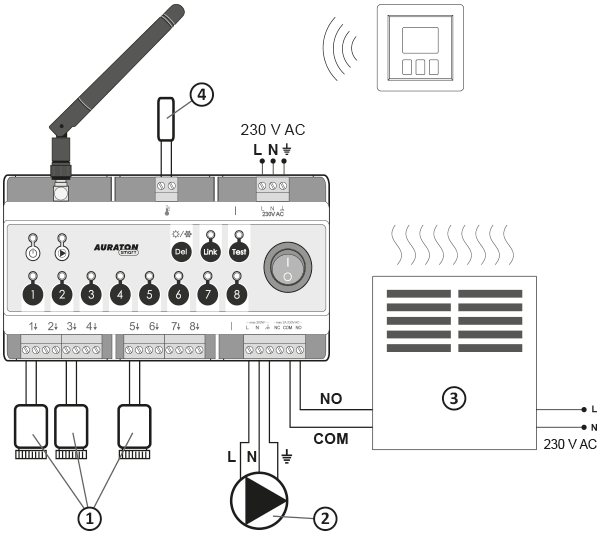
- Actuators
- Central heating pump
- Heating device, e.g. gas furnace
- External temperature sensor
In classic floor heating, the Auraton Pulse control panel paired with the AURATON Floor Heating Controller and several AURATON Heat Monitors (preferably separate for each room) are sufficient for proper operation. AURATON Vela actuators are connected to the respective heating zones, the pump and furnace are connected to the connector on the AURATON Floor Heating Controller respectively.
To ensure backup connections, it is also worth pairing the AURATON Heat Monitor with the AURATON Floor Heating Controller.
In order for the system to function properly, the current temperatures of the corresponding Smart series controller must be grouped with the current temperatures of the AURATON Floor Heating Controller. Proceed in the same way with the target temperatures if you want to control them from the front panel of the controller
When connecting target temperatures to the controller, remember that channel 9 is responsible for protection against excessive temperatures in the installation; connecting it to the temperature reading or setting may cause malfunctions.
Mixed system – floor heating, radiator – AURATON Heat Monitor, AURATON Radiator Controller
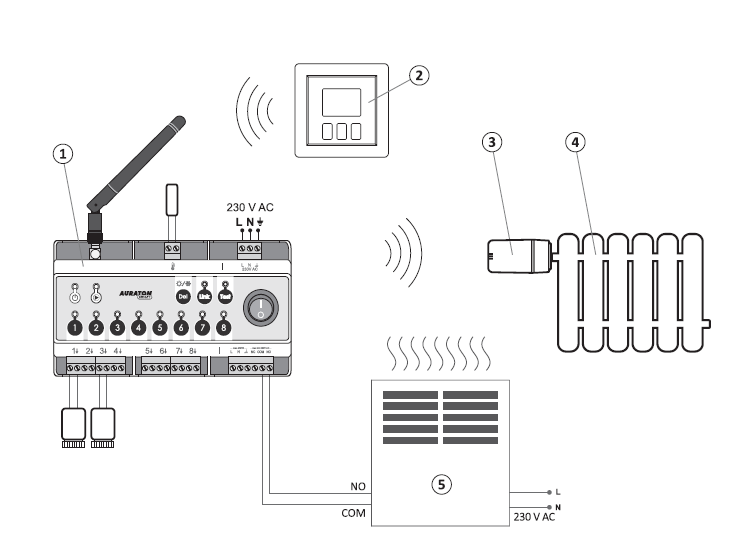
- AURATON Floor Heating Controller
- AURATON Heat Monitor.
- AURATON Radiator Controller
- Radiator
- Heating device, e.g. gas furnace
I n a mixed system, where floor heating is installed in most rooms, but there is also a radiator in addition to the Heat Monitor, you can also pair the AURATON Radiator Controller, which is installed on the radiator.
In order for the furnace (or furnace and pump) output to be activated not only when any of the AURATON Floor Heating Controller heating zones are active, but also when the thermostatic head (AURATON Radiator Controller) on the radiator initiates heating. To do this, add the “Heating” function, select the appropriate thermostatic head channel in the Controllers tab, and set the AURATON Floor Heating Controller furnace (or furnace and pump) channel as the actuator.
Remote control of the furnace and/or pump – AURATON Heater Controller
If you are not able to connect the furnace and/or pump output directly to the corresponding outputs of AURATON Floor Heating Controller in your heating system, you can add an AURATON Heater Controller to the system, which can switch on the furnace and/or pump.
For the system to function properly, select the “Heating” function, enter the furnace/pump channel in the AURATON Floor Heating Controller as the controller, and the AURATON Heater Controller as the actuator. From now on, every time the AURATON Floor Heating Controller activates the furnace channel, the AURATON Heater Controller will also activate
Additional notes
- The greater the distance of the tested controller, the fewer indicator lights will be illuminated accordingly.
- If only 1 or 2 LEDs are lit, consider relocating the controller/thermometer.
Up to 6 AURATON actuators can be connected to each zone.
| Q | All connections must be made with the power supply disconnected. It is recommended to entrust the AURATON Floor Heating Controller installation to professionals. |
| P | For reasons of proper operation and radio signal shielding, it is essential to mount the controller in PLASTIC electrical cabinets on a DIN rail. |
Technical Data
| Power supply | 230 V AC, 50 Hz, 1,5 W |
| Operating temperature range: | 0 – 45 °C |
| Working status signalling: | LEDs, sound signal |
| Number of independently controlled heating zones: | 8 |
| Relay load capacity: | Max. 250 V AC, max. 2 A (potential-free contacts COM, NO, NC) |
| Head control output capacity 230 V: | Max. 30 W, up to 6 AURATON Vela actuators per zone |
| Central heating pump output capacity 230 V: | Max. 200 W |
| Relay and pump start delay: | Approx. 3 minutes |
| Antenna connector type | SMA |
| External temperature sensor type | NTC 100K thermistor, B = 3990K |
| Working range: | In a typical building with a standard wall construction – approx. 30 m; in an open space – up to 300 m |
| Radio frequency: | 868,150 MHz 868,450 MHz |
| Receiver category: | 2 |
| Radio signal strength: | Up to 14 dBm |
| Suggested mounting place: | Manifold box DIN rail |
| Ingress protection | IP20 |
| Dimensions [mm]: | 158,90 x 90,00 x 58,50 |
Disposal of the devicea
O
The devices are marked with the symbol of a crossed-out waste container. In accordance with the European Directive 2012/19/EU and the Waste Electrical and Electronic Equipment Act, such marking informs that this equipment cannot be placed together with other household waste after its period of use.
The user is obliged to return it at a waste electrical and electronic equipment collection point.
LARS Andrzej Szymański hereby declares that the type of AURATON Floor Heating Controller radio device complies with Directives 2014/53/EU and 2011/65/EU. The full text of the EU declaration of conformity is available in the download section below.
Address and maufacturer contact details:
LARS, ul. Świerkowa 14
64-320 Niepruszewo
www.auraton.pl